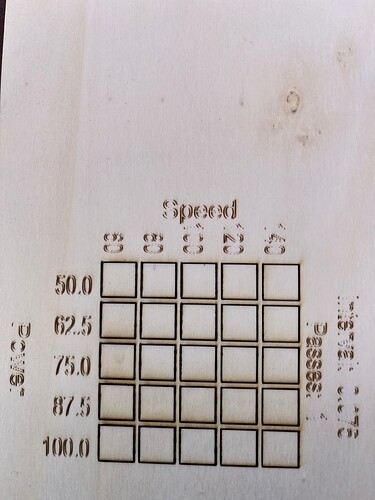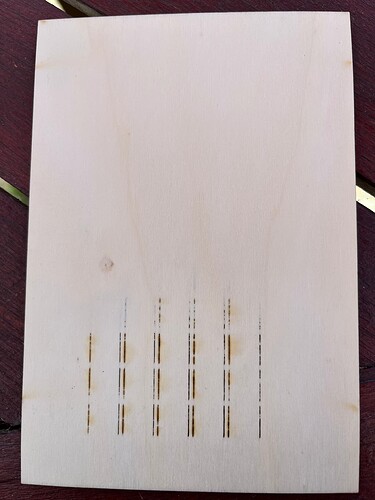Hi all,
I have just started out in the world of lasering and have purchased a Neje3. I downloaded and bought Lightburn. I know that Neje software is not compatible with lightburn and in Neje pressed the GRBL button. I started up Lightburn and followed the setup instructions. I then created an image and presses the burn key and found that the image once engraved was elongated. Looked at this forum and saw that I needed to press on the console button and type in $101=80. When I pressed on the console button I saw that it was already set at 80 so typed in 250 and did a test burn. I measured the square that I had engraved which I had set to 25mm square and it was exactly correct so it appears that has solved the problem, however I noticed that the vertical lines to the square are fainter than the horizontal lines. I am using the latest version of Lightburn on a HP laptop running windows 10. Any help would be greatly appreciated.
Without seeing a picture I’m going to assume that this is due to the asymmetric shape of the laser focus dot. Generally diode lasers dots are in the shape of a bar, not a circle. This is the likely cause of any difference in burn intensity or shape in varying directions.
You could test this with Neje software to confirm.
If i’m not wrong all the latest laser module by neje has a square dot shape, and i agrre with @berainlb without an image is not possibile to help you
Hi
What photo would you like me to send please
Hi,
You can see that the horizontal cuts even the horizontal engraving on the numbers is under powered compared to the vertices , noticed it on the burn, horizontals were faster and laser was less intense
This is likely due to either grain direction or asymmetric focus dot. Try rotating work piece by 90 degrees and repeating. If artifacts follow rotation then likely related to grain. If artifacts stay vertical then more likely focus related.
In reality both of these things can come into play in which case it makes sense to orient the material in a way that attempts to average out the effect.
do you also know what laser module is mounted?
Hi,
It’s the Neje N30820 module, have tried turning the work piece 90 degrees and no different. Using 3mm basswood
directly from Neje shop description
“NEJE N30820 is for users who need high power engraving and cutting, 0.08x0.08mm focal point and 7.5W pulse output can engrave large area creations at a faster speed, suitable for assembling to NEJE 3, NEJE 3 Plus, NEJE 3 Pro, NEJE 3 Max machine use, an excellent choice for making large-area image engraving, high-power modules are suitable for engraving glass, metal, hardwood, rubber stamps and other materials, and can cut materials with a maximum thickness of 12mm, generally 3mm ordinary plywood in the case of air assist It can be cut through once, 3mm black acrylic can be cut through 2 times, and 3mm MDF board can be cut through 2 times, Also great for fabric engraving and cutting.”
Do you have airassist?
Yes I have air assist, I believe that I have now solved the problem, first my rotary was disabled and secondly I updated the Neje software and GRBL so at the moment things are looking ok, will need to do more testing. Thank you to those that gave assistance
This topic was automatically closed 30 days after the last reply. New replies are no longer allowed.