Hey all, trying to get the rotary set up, but having issues… Here are my settings… Anyone with an FTG able to share there settings please?
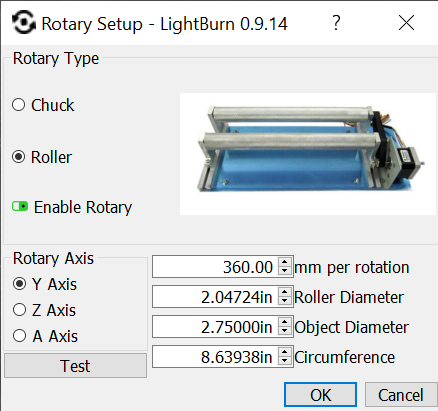
Hey all, trying to get the rotary set up, but having issues… Here are my settings… Anyone with an FTG able to share there settings please?
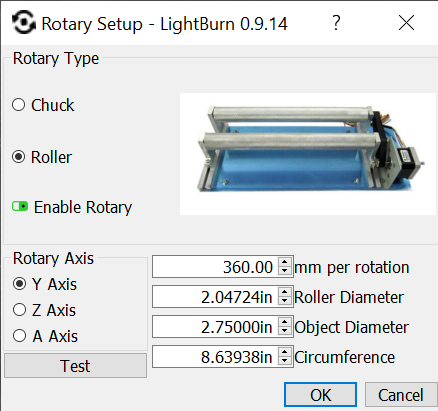
Does your controller have a 4th axis, or are you using the Y axis for the rotary? If you’re using the Y, you’ll need to set the mm per rotation number properly. To do this, you’d click ‘Test’. It should go one full rotation and back again. If it goes too far, lower the number, if it’s not far enough, raise it.
If you have a dedicated rotary axis (A), then that number stays as 360 and you would edit the steps per degree value for the axis in the machine settings.
Have the Cohesion3D board, what is the optimal configuration for this with the FTG?
Using the A axis is easiest. Your profile says “GRBL lazer” - are you running GRBL on the C3D, or Smoothieware?
SmoothieWare on a Cohesion3D LaserBoard. The Rotary is an FTG
You’ve mentioned that it’s an FTG in each post as well as the title, but I don’t have one, so I can’t tell you what the right settings are for it.
What I can tell you is that the process is the same, more or less. Cohesion3D has a guide for this in their knowledge base here:
This topic was automatically closed 14 days after the last reply. New replies are no longer allowed.