Hello, I have installed the new update last night, but after that my machine won’t cut. I send the data to cut, Ruida recognizes that it was sent in the panel but the machine doest start to cut. I have checked the min power, out put, restarted both computer and laser and still doesn’t cut.
What kind of computer system (Windows, Mac, etc), and how do you connect to the laser?
I am having the same problem. Mac user here. It will work if I do “send” and then “start” from the actual laser. But, the “start” feature in lightburn is not cutting like it normally does. USB connection.
Mac, I connected thru USB.
win10, 64 bit, 16GB RAM, german
Laser: Rotrics Dexarm, (Marlin)
I installed 0.9.21 today. After install my laser wasnt recognized.
Rebooted, disconnected, connected, all 2 times…no matter.
Deinstalled 0.9.20. All is fine, laser recognized, fully funtional linke in the “old” version before.
I can’t find my older version. 
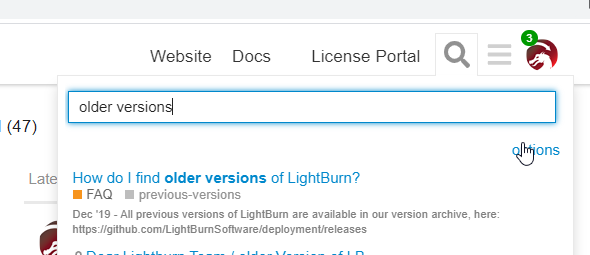
Anyone having this issue - Can you tell me which controller (and model number) you have? A few of the reported issues seem to be on the 6445 controller. I have a MacBook Pro running Mojave connecting to a Ruida 6442 over USB with no issues at all.
I updated as well. The laser will frame, if you click frame twice. Nothing happens when you “Start” the job. The timer runs like something is happening.
I’ve downloaded the driver you ask, nothing happened.
Downloaded the older version. Did not fix the problem.
Rob - try this version please:
I had a failure on a job that I had no problems and the new version got about halfway through, and it stopped mid job. No messages on screen, but if I open the door, it alarms and says to continue, press enter to continue. I did not capture diagnostic data, but trying again with prior version. This is going to OMT with Ruida controller Black and Red 500x700 60W
Just downloaded and installed the version you requested.
No change, other than it will frame after one click instead of two.
What is “the job” - what content? It might help if you can email the actual project file to support@lightburnsoftware.com This is not affecting all users, so I have to figure out what’s different. Are you using a Mac or Windows?
And you said you downloaded the OLDER version and it didn’t fix the issue?
My job was combo raster text and cutouts. Controller is Ruida KT332N. My job in progress is running fine on the previous version, past where it halted before
And did you also try the update / potential fix posted above?
Mac, OS Big Sur 11.2.3 Connected via USB.
So far, is every file I had previously saved in LightBurn before the update last night.
If I create a new file (Job) I can run the laser without problems. It was very confusing for me this morning as I was making some adjustments to things and I was just cutting some random shapes in a new window this morning.
After completing my adjustments, I opened a fill from last night to run it and nothing happened.
I just opened a brand new window and made some random shapes again. It runs fine.
To test my theory, I just opened a file saved before the update, it would not run.
^^ do this please.
It shouldn’t matter whether the file is older or not. There will likely be something different in the file settings.
So it gets even weirder here…
If I copy anything from the old file and paste it in a new window, the laser will only frame it, no laser.
If I import a file, it will frame it, but no laser. If I add a shape on the imported file, it will cut that shape. It seems that it will only cut items created in the LightBurn window.
… still waiting for that file …