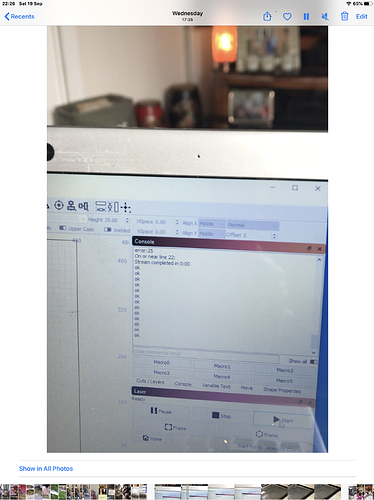Hi all I am a new user and desperately trying to start burning… i have been trying now for 5 days to burn something …anything …however ortur laser master goes to position fires up laser for 1 second then stops with error 25 … I saw a post where someone said they had a problem like this but sorry I did not understand the answer as I am new to this I’m afraid I need an idiots guide on how to burn something…anything Please help … I would really appreciate it .
Pauline
I think I found the post you mentioned. What it was saying is that when the laser device is set up as GBRL-LPC, lightburn will send more data at one time than with GBRL. If If you try to send more data than the controller can handle at one time, data is lost and you will get and error.
I looked at your laser model and it seems it uses a 32bit controller and should be able to handle being set to GBRL-LPC.
Now, I can’t say all 32bit controllers will handle the bigger data transfers or that this is related to your problem.
Was there more information besides error 25. Can you post a screen shot of what’s displayed when the error occurs?
I thought this was a helpful community … maybe not … I have asked for a little help and have not received any answers… hands up yous guys are the experts … is my question too simple for you… please could someone just take a little time to answer me… I am so eager to get going after waiting months for my device thanks Pauline
Pauline sorry you are having issues with your laser, the group here is very helpful. Keep in mind that you only posted your question 6 hours ago. I don’t know where you are, but for me, that was 4:00AM.
I’m not familiar with your laser or GBRL controllers, but I’m sure someone will chime in when they get their day started. Also keep in mind it’s Saturday and some of the LB folks might not work 7 days a week.
Be patient.
Hey Joel sorry if I came across as impatient… just brain on fire with this … in Scotland so was a long time lol … but thanks for reaching out … just very frustrated cheers m8
No worries, I get it. New toy, want to try it out and it’s not working. It seems the laser came with Lighburn out of the box. Have you also tried Ortur for help?
Hey Joel thank you for looking into this for me … so I had programmed this huge design thinking hey let’s start at the top… so after reading what the error code meant I went in with a small 1 letter . Attached pic
thank you once again and sorry for sounding a bit off.
I have asked Gearbest where I bought it from … but so far although I have had answers no resolutions 
I think you need to do what Jeff re-posted above and save the GCode file and post it so we can take a look.
When u say save g code I don’t know what you mean sorry, I’m just learning
once you have you job done, there should be an option to save the GCode file, that is the set commands that gets sent to your laser to do the engraving job.
I think somewhere in the Lightburn interface you should see a button to save as GCode, might be near where you send the job to the laser.
I don’t run the GBRL version, so I’m not sure where it is. If you don’t find the button, you might also check in the file pull down menu along the top.
And I just noticed I’ve been typing GBRL, it’s GRBL, oops
GRBL error:25 means that the GCode wasn’t received correctly - basically a command got scrambled. Check that all the wiring connections are secure, and try a different USB plug on your computer.
This is such a tomorrow job as it’s 1.10 GMTthanks Joel for taking the time to answer … I will look at this tomorrow and will await your answer 
USB connection is decidedly loose on ortur will let Gearbest know thank you for your time
You just heard from the expert. Hopefully real progress follows
Hi Joel, somewhat… I now have it working on my daughters MacBook Pro
I have replaced the printer wire … so now I am getting a full programme… However its not burning anything now … I was going to
let youS know but I have stepped away from the machine so that no One gets hurt lol… I will keep you updated. Pauline
Make sure air assist is turned off…i had a similiar problem until i turned it off
Hi Thomas where do I find the air assist ?