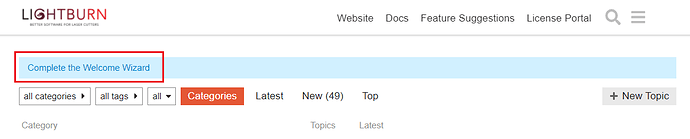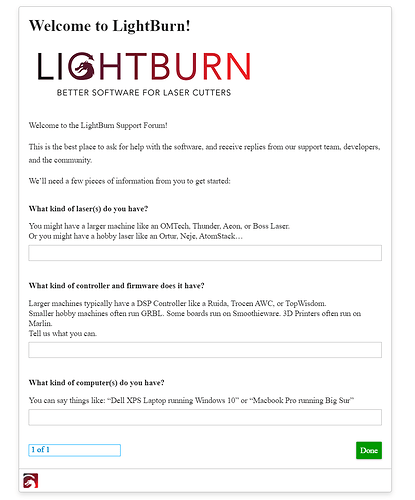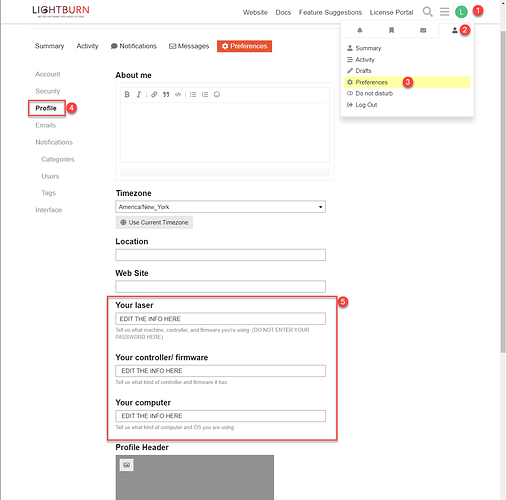Our new Welcome Wizard🧙 just went live a few days ago. If you created your account on the forum here before then and have not yet done so, you should be able to click the Complete the Welcome Wizard prompt at the top of your screen when you are logged in to the forum.
The Wizard  asks for information about your laser, controller/ firmware, and computer type, and provides some hints so you know how to answer.
asks for information about your laser, controller/ firmware, and computer type, and provides some hints so you know how to answer.
It is very important for us to have this information in order to be able to help you, and this will save you the trouble of typing it out with every support request.
If you’ve made changes to your hardware and want to update your profile info, you can do so through your User Profile. You access it by clicking on your profile icon in the top right (on desktop browser),the human profile icon, Preferences, and then going to the Profile tab, where you will see the fields with your existing info. Finally, scroll down to save changes.