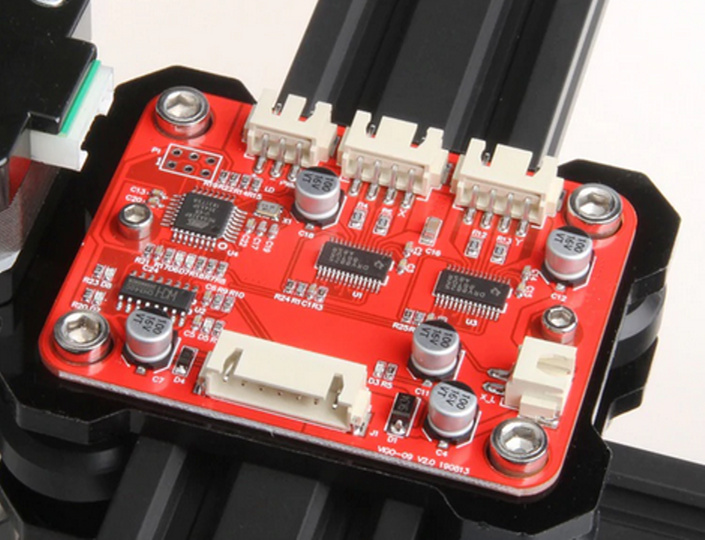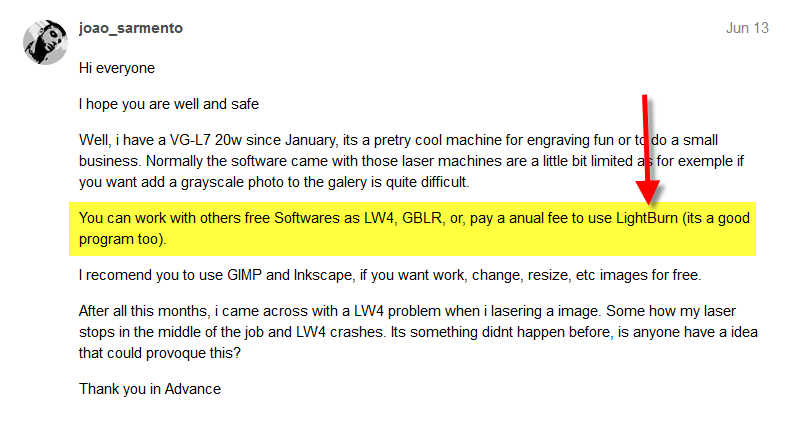Just getting into the laser engraving area of leather working and purchased a Vigotec L7.
I know a Chinese cheap laser, but an affordable start for us.
I just love your software (I have been watching various videos that you have!) and want to use it with our engraver. The software they provide is not very easy to use and there are basically no tutorial videos.
Is it possible to connect your software with our engraver? If so, how?
Thank you in advance for any help that can be given.
Someone else recently emailed asking about that machine.
From the pictures of the controller they provided, I’m not sure if LightBurn will work on that machine - they say it uses their proprietary software and connects over WiFi. This is very different than how the machines that LightBurn supports work - they run GRBL, Smoothie, or Marlin firmware and the job is streamed over the USB Cable.
Ours is not the WiFi one. It connects to our laptop with usb cable.
Then it would depend on which firmware it runs - if it is stock GRBL for example, then it should work with LightBurn. You should download our free trial and check for yourself.
I have downloaded the free trial and have worked two mornings on trying to get the software and engraver to communicate with each other. Not sure what I am doing wrong. ???
Thank you for that link. It still didn’t help me get the software and engraver to work together.
You could try reaching out to that person on that forum or,
Also, you may want to browse this category:
And here is the LightBurn doc on GRBL:
From what I have read, I have a suspicion you will need to flash / overwrite the firmware on your device to GRBL 1.1
You may want to check with the manufacturer before doing this to understand their take on that.
I saw this post today by @gregyk who appears to have the same machine working with LightBurn. Maybe he can offer some insight on what steps were taken.
Thanks! I’ll check it out. 


I recently posted this in a different thread…
I didn’t want the Vigotec proprietary software/firmware so didn’t download it. Did try to connect to the engraver to see what might already be there… connected fine, ID’d itself as Grbl 1.1f and thought I was good. But the laser mode ($32=1) setting was reset to 0 every time I reconnected… and I wanted it a permanent setting. Decided to update the firmware to Grbl 1.1h, which I run on all my other machines, and now the laser mode remains, without being reset.
That said, I do not control the machine with Lightburn… I only use it to generate gcode files. I haven’t tried it but since it is now “generic” Grbl 1.1h, I should think LB should connect and control the machine without issue.
It really bugs me when I see people say, “pay an annual fee” for LightBurn. That part is intentionally optional.
This topic was automatically closed 14 days after the last reply. New replies are no longer allowed.