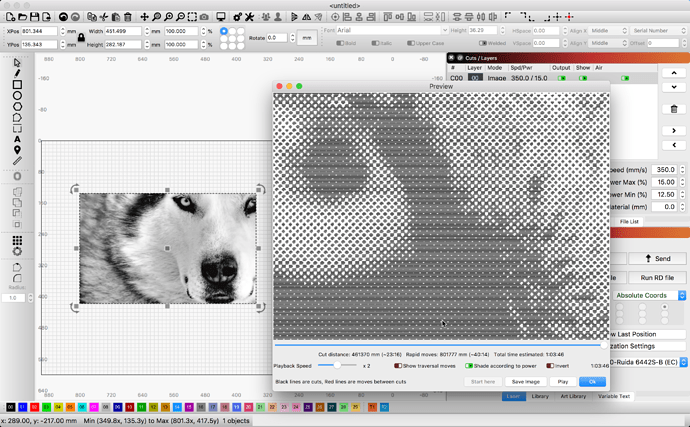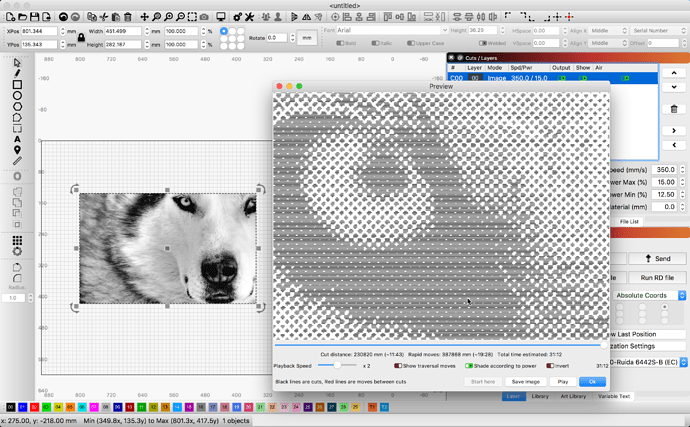Hi,
I am trying to laser an image that has been processed in Gimp as Newsprint mainly because i don’t know why the newsprint feature in lightburn always gives me a almost the same “regular” spot size across the image and gimp resizes the spot size to account for tones. So my problems is that when I import the image and set it to pass-through the circles are more like squares (in the lightburn and when lasered). When i process the same image using lightburn newsprint they are round. So there has to be a problem in between that I don’t know how to fix and I will like to use the Gimp processed image. Any advice will be appreciated. Thanks.
Please share the results of what you are observing, so we can “see” what you do.
Newsprint Image Mode: Line Interval = 0.100mm or 254 DPI
Newsprint Image Mode: Line Interval = 0.200mm or 127 DPI
If you are using Gimp, some people save as 300dpi grayscale with no pass through. Max power to adjust the black and Min power for light color.
Thanks Rick for your reply. From your pics i see its not me is how the software do it. Your pics lokks like mine same problem. When tou zoom in rje dots are not round they are little squares and ists exactly what the laser engraves. I use Gimp because it produces a better circle but when imported to lightburn although i use pass-through it re-formats it and make squares. Any sudgestion fix? Will post pic later. Thanks again.
This topic was automatically closed 30 days after the last reply. New replies are no longer allowed.