Hey,
Not sure from the post exactly what it is that you see as results when you try to edit the nodes, so I’m going to share a couple of the things that tripped me up at first and maybe one of those will help. If not, let us know what you actually see when you try to edit and we’ll go from there.
Can’t tell from your picture but I believe you will have to make sure that none of the shapes you want to edit are Grouped, so select the shape and then click the “Ungroup” icon up top.
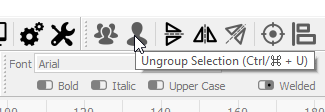
Then, again can’t tell from the picture but you can only edit paths, so select something and then go to Edit|Convert to Path.
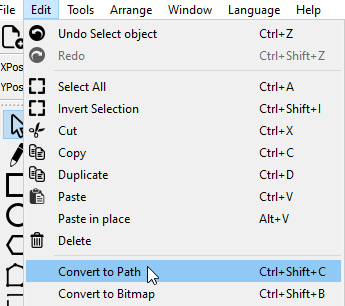
When you select the ‘Edit Nodes’ button then you ought to see little square dots wherever there is a node that you can manipulate, but I’m sure you saw that in the youtube part.
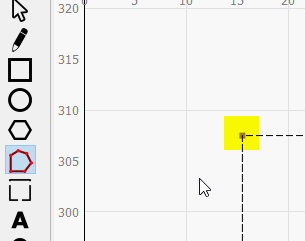
If the path thing is the issue then you’ll want to select everything and do the conversion.
Good luck,
Mike