After I convert to path I can’t edit shape by dragging nodes… just drags the whole image around. . Help please and thank you
Picture of what you are trying to accomplish would be helpful.  Have you tried to enter node edit mode using the ‘Edit Nodes’ icon?
Have you tried to enter node edit mode using the ‘Edit Nodes’ icon?
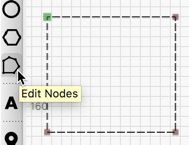
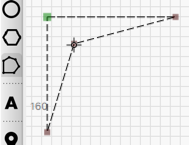
If it was an image to begin with, you can’t “convert to path” - it has to be vectors, like a circle, rectangle, text object, etc. If it’s an image, you would need to use the Trace Image feature, and then you’d be able to do it.
In either case, the result might be grouped, in which case you’d need to un-group it first in order to be able to edit the nodes.
Did trace image converted to path in inkskape.imported back to Lightburn deleted original went to edit nodes but still can’t edit from nodes, just keeps dragging around
You can do that in LightBurn as well (we even use the same tracing engine as InkScape) - Tools > Trace Image.
After imported the traced result, you’ll need to ungroup it first. With it selected, click here:
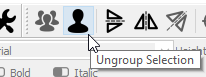
This kind of selection pattern means the object is a group:
![]()
This one means it’s not:
![]()
It can’t be a group for you to node edit.
Success… And with your help and the help of a ex graphic designer I am amazed at how easy it is to edit images and save to the proper format… Thanks again for your help. You guys rock🤘
This topic was automatically closed 14 days after the last reply. New replies are no longer allowed.