Just wondered why these 2 buttons are never enabled. Is it just for certain machines.
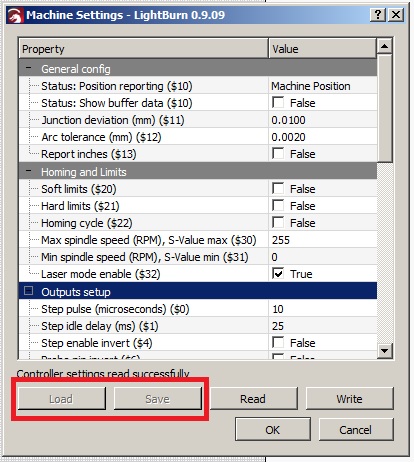
Thanks.
Just wondered why these 2 buttons are never enabled. Is it just for certain machines.
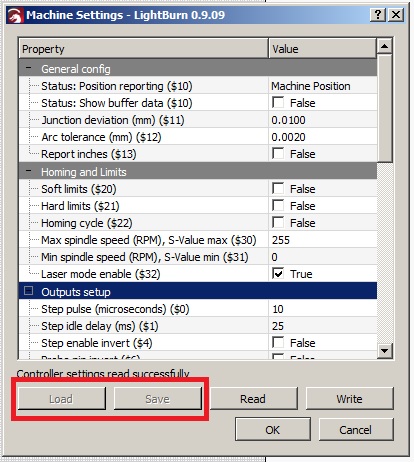
Thanks.
Because we want to make sure we have this correctly implemented and working properly. These can really mess up one’s system if not done correctly. ‘Load’ reads a file from disk and ‘Save’ will write a file to disk. This allows you to save and reload machine settings to and from a file for backup and system configuration restore.
These have to be correct.
Thankyou.
So are they likely to be working in later versions.
Also, while I’m here, is it possible to export GRBL settings to a file at all. LaserGRBL has the oiption to do it but I could’nt find such a thing in LightBurn.
The image you showed is for the Machine Settings, and we do plan on turning those on when we are confident we have not screwed things up as these are very important to the running of the machine. These are not only for a GCode based system so we are being very careful with releasing this option.
Until we do release, you can always “pipe” or redirect the output from your favorite console to a file. Search for the correct way of doing this for the OS you are using.
Ok Rick. Thanks very much for your time.
You can type $$ in the console and simply copy the output to a text file, or paste it back in to a Macro on GRBL. As Rick notes, the machine settings is one of the very few ways LightBurn could really mess up a controller (if we get it wrong) so I wanted to do it very carefully.
Thanks Oz. It’s nice to see a software company that likes to get things right.
This topic was automatically closed 30 days after the last reply. New replies are no longer allowed.