Hi all, I have a Darkly Labs Emblaser. Recently I have noticed all my current engraving programs need to be re-centred to get the correct placement on my products. Also when I home my laser and try to engrave, the laser goes to the bottom left of the operating area and over-travels. If I shut down Lightburn and reboot, load the program and run without homing it works fine.
Any ideas?
The most common cause of this is having the “Start From” setting incorrect, or a misunderstanding of the Job Origin setting. Most Emblaser users set the Start From value to “Absolute Coords” and leave it there - what is yours set to?
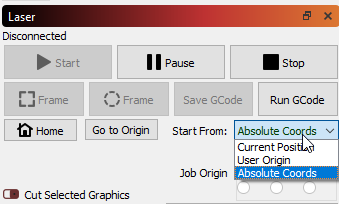
Yes, the Absolute Coords is set. The problem started a few weeks ago. We noticed that all our current programs were a few mm’s out to the left (needed to adjust them in the X positive direction to centre job). Once centred they worked fine, but if we cancelled the program and homed the laser then it ran to the bottom left of the work area and over-travelled when we tried to run the program. If we home the laser, shut the Lightburn software down and restart Lightburn, find the program/job and run without homing it works fine.
We have downloaded the latest version with no change.
Homing is managed by the controller itself - LightBurn just sends the command, so if the laser is homing in the wrong direction, you may have a configuration or hardware issue.