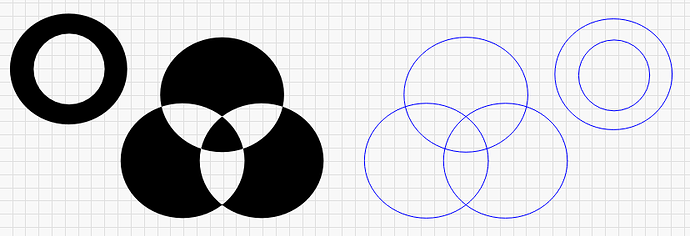Recently I am having issues selecting items. I used to be able to click any part of an object and now I have to click the edge of any object to select it. I did the .10 update and then did the .11 update in the last week or so. It seems like this behavior started with one of these updates.
If the object is an image, you can click anywhere within the image. If the object is vectors, you have to click on one of the lines. Since you said “now I have to click on the edge” I suspect you’re running the system in “Filled Rendering” mode.0
You have to actually click a shape boundary because the filled regions aren’t always definitive:
Here, I’ve just drawn a bunch of circles and overlapped them. If I click the filled “triangle” in the middle of the triad, which shape should be selected? Same question for the ‘O’ on the side - If you click the solid area, I have no idea whether you meant to select the inner or outer ring, because these are all independent objects that can be dragged around. Clicking on an actual curve / line / boundary is not ambiguous, so that’s why it is the way it is.
Filled Rendering mode is meant more for spot checking than general use. It’s considerably slower than wire rendering, and it can obscure things when shapes get hidden behind filled layers, so we recommend using wireframe for normal use.
This topic was automatically closed 14 days after the last reply. New replies are no longer allowed.