Seems a bit of and issue, to me anyway, that when I select an object and can see the marquis around it that when the mouse is in the drawing window the object should respond to at least simple commands like moving with the arrow keys. But no, I have to reselect the already selected objects to move them with the arrow keys. Interestingly I can change the Layer Color without reselecting. I can change the size using the dialogue box. I can rotate the object. I can group and ungroup multiple selected objects. Undo and redo change the “focus” to previously selected objects.
But I cannot move those selected items with the arrow keys. I might add that this occurs ONLY AFTER I have clicked in the Move, Laser, or Cut settings tabs. I have found that I can Ctrl+click in the drawing window to regain that active focus without losing my selection. Is that expected behavior?
Yup. The arrow keys are used for lots of other things. If I have my cursor here, for example:
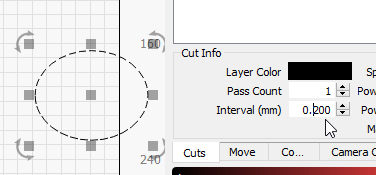
The arrow keys move the cursor around within the text that I can edit. You can also Shift+Click into the edit window to “add nothing” to the selection, and allow the edit-window specific keys to work again.
1 Like
That’s what I am doing…just one more step. Still think it would be nice to apply the true focus to the object once the mouse pointer hovered over the drawing area. Would prevent accidental mouse wheel changes that occur in the dialogue boxes
Thanks
This topic was automatically closed 14 days after the last reply. New replies are no longer allowed.