Getting on quite well with image masking where I want to mask off the parts of the image that I don’t want to burn. The Lightburn guidance is to create a rectangle on the same layer as the mask(s) larger than the image to be masked, group it with the mask and then ‘Apply mask to image’. Hint: the mask group must be on a different layer from anything else, I have found!
The masks are .svg and the image .png.
Now, here’s the problem. I save the masked image and when I reopen it, some mysterious lines have appeared leading off one or more of the masks (it is not regular), to a point outside the group. The image shows what I mean, the two boxes are the mask and the dotted line is the rectangle. What am I doing wrong?? I’m running Lightburn 0.9.24 on two pcs, one with my CAD package, one attached to a 50W CO2 with Ruida controller. Might it be something to do with saving the file on one computer and opening it on another, even though both are running Win 10??
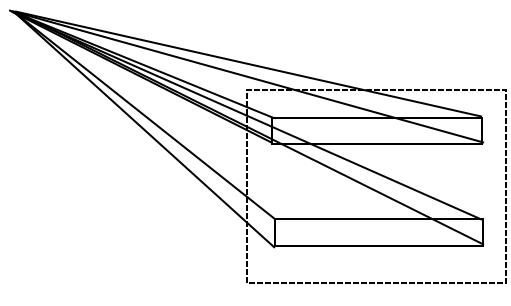
Hope you can point me in the right direction, please!
p.s. I tried looking on the forum for an answer to the issue, but haven;t managed to find one…
Best wishes
Tony H
This topic was automatically closed 30 days after the last reply. New replies are no longer allowed.