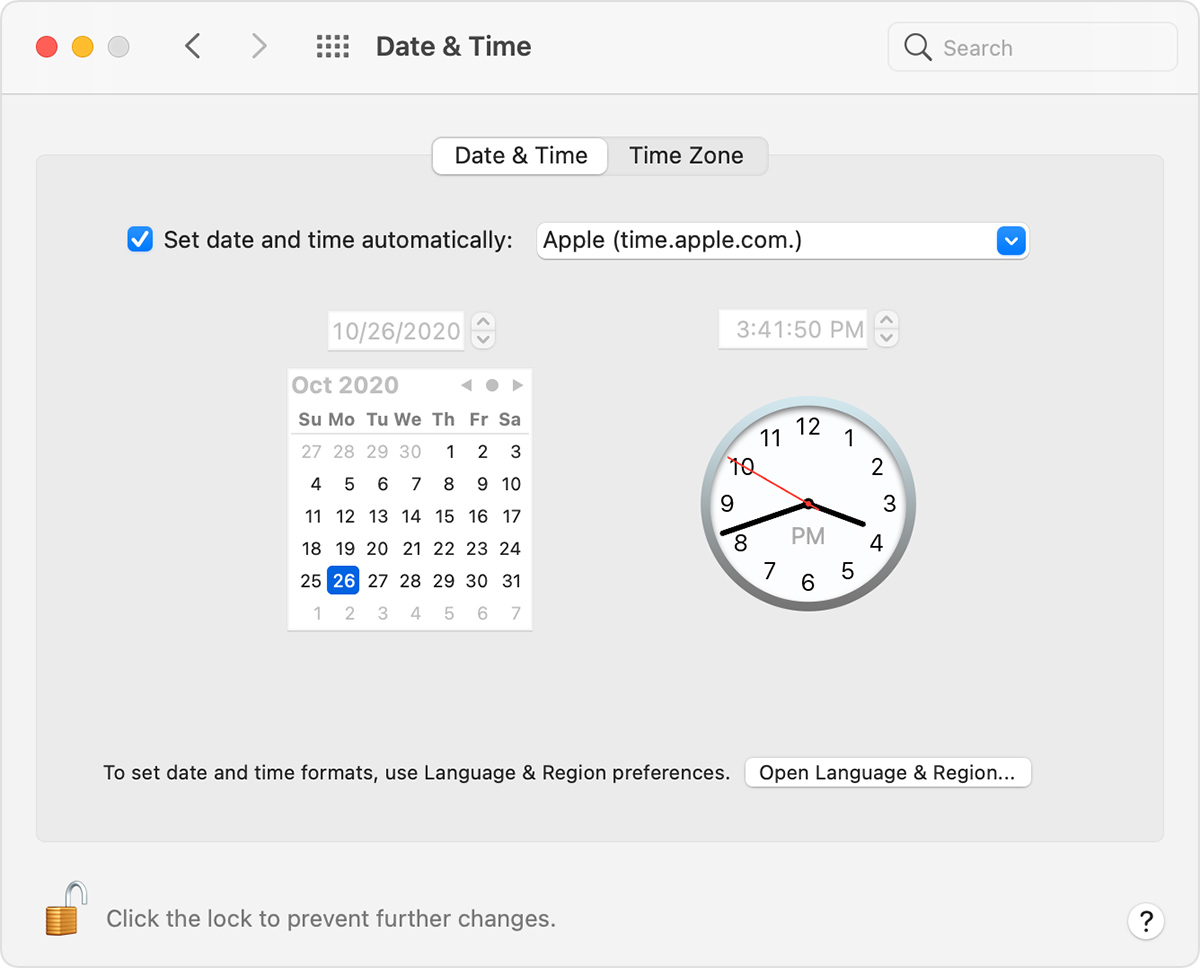Today I wanted to download Lightburn to my MacBook. While trying to connect to the website I got this message.
“A private connection to lightburnsoftware.com can’t be established because your computer’s date and time are incorrect”
It also lists the current date and time shown on my computer.
The date and time on the computer are correct. Any suggestions?
Right click on the clock on your toolbar, click ‘Adjust date / time’, then make sure ‘Set time automatically’ is set. If it is, click the ‘Sync now’ button as well. That should clear the error.
For Mac,
If the date or time is wrong on your Mac
The date or time might need to be set again, or it might be using custom format.
Check Date & Time preferences
- Choose Apple menu > System Preferences, then click Date & Time.
- Click the lock
in the corner of the window, then enter your administrator password to unlock the settings. (The settings are dimmed when locked.)
- In the Date & Time pane, make sure that ”Set date and time automatically” is selected and your Mac is connected to the internet. Your Mac can then get the current date and time from the network time server selected in the adjacent menu.
If you don’t have an internet connection, or you want to set the date and time manually, deselect ”Set date and time automatically.” You can then click today’s date on the calendar, drag the clock’s hands to the correct time, or use the fields above the calendar and clock to enter the date and time. Then click Save. - https://support.apple.com/en-us/HT203413
Thank you for your reply. My date and time are displaying the correct time according to my time zone. I did go through the steps for Apple, but it made no difference. Same correct date and time as always has been.
Are you saying you still can not visit lightburnsoftware.com? Which browser and macOS are you using?
Yes that’s what I’m saying. Using Google Chrome when I got that message about the time and date. Tried safari, and got a message saying couldn’t open Lightburnsoftware.com because a private connection could not be established. OS 10.8.5.
It only happens when I’m trying to visit Lightburn.
Please see this link for reference: Getting SSL Errors today? This is why. | MacRumors Forums
TL;DR:
-
Most likely will have issues with any site using LetsEncrypt certificates on legacy hardware as the root certificate bundled with older operating systems has expired. I believe 10.8.5 was released in 2015. FYI. The LetsEncrypt root certificate expired on 9/30/2021 (going from memory).
-
You should be able to access using Firefox. Firefox handles root certificates internally and doesn’t rely on the operating system like Safari and Chrome. As such, as long as Firefox is current, it will have a current/non-expired root certificate for LetsEncrypt certificates.
-
Update your Mac
 .
.
Hope this helps.