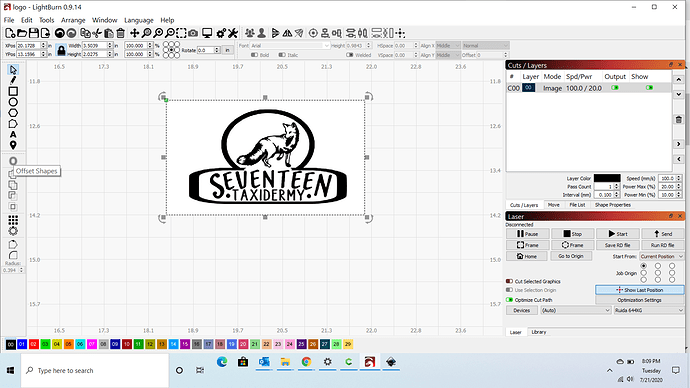Hi guys- I know how to offset letters, but when trying to offset an image the offset button will not pull up the options window. I am trying to create a 1/8" offset from the image and not the square. Any help is appreciated. Thanks
An image is not shapes that can be offset - it’s just pixels in a grid with brightness values. To use the offset tools, you’d have to trace the image first with Tools > Trace Image, then offset that.
I will try that and thanks as always.
When I trace the image it traces it in a square box. How can I just trace the image without the box around it?
I think that was a bug that has since been fixed, unless you have “sketch trace” turned on. After the trace, just un-group, select the box, and delete that.
that worked! Updating my notes!
This topic was automatically closed 14 days after the last reply. New replies are no longer allowed.