Since update the offset tool shows the offset line around object will be sent to laser, but when you look at preview or try to send to laser it only goes about half way around. Doesn’t matter if it’s a custom shape or lettering or just a square or circle. Making me crazy :-/
offset lightburn.lbrn2 (28.8 KB)
In the green layer, turn this off:
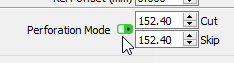
You’re telling the software to cut for 152.4mm, then skip 152.4mm, and repeat.
Perforation mode is described here in the docs: Line Settings - LightBurn Software Documentation
In general, if a layer is ever doing something weird, double click it to bring up the cut settings editor, then click ‘Reset to Default’ at the bottom, and just put back the values you need, like Line/Fill, speed and power. That will make sure none of the other options are on, rather than having to try to find the thing that’s messing it up.
Ok, Thank you! Not sure how it would’ve got turned on, weird.
If you have your measurements set to inches, you would’ve seen 6 and 6 in those boxes, which might’ve looked like 0’s in the right light. 
Thanks so much! Preview shows it looking good now!
This topic was automatically closed 30 days after the last reply. New replies are no longer allowed.