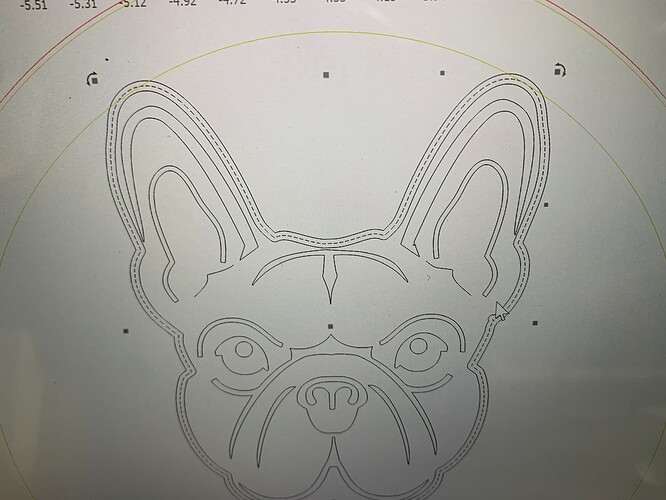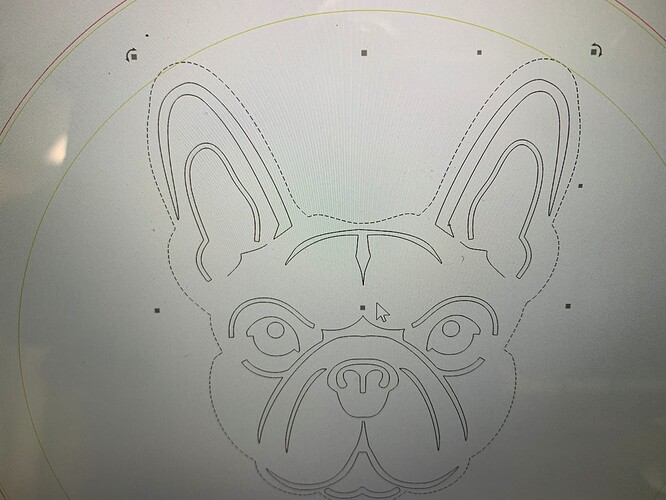I made sure it is ungrouped. Offset is set to “outward” but offsets inside ans out. If I select either outer or inner line they are both selected.
That may not be a closed path, it is behaving like an open path which will offset both directions.
To check if this is the case use:
Edit > Select Open shapes
If your outline is selected then inspect the line for a break and fix it, or use:
Edit > Close Selected Paths with Tolerance
Choose a method of closing the paths e.g "Join with Line"
Slowly move the "Close Paths" slider to the right, notice as paths close they are reselected.
When you are done, “OK” to close the window, now you should be good to use the offset tool outward.
This topic was automatically closed 30 days after the last reply. New replies are no longer allowed.