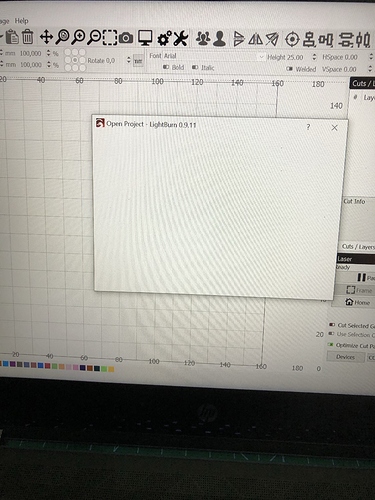Hello,
opening a project or importing pictures takes an eternity (about 30-40 seconds). Among other things, “No response” is displayed during this time.
Win10 computer, files are on “C: …”.
Are you on the latest version? Is it every project or image you import, or only certain ones?
Latest program version installed (.10) and with all projects/images.
Did you download the 64bit version of LB? I’m not really sure that’ll make any real difference though. Have you restarted your PC to make sure there’s no issue there?
Yes 64Bit and yes 3 restarts
Most likely you have a network drive, missing USB stick, or something else in the recent files or folders list that it’s trying to open / preview, and that is what’s taking the time. Have you recently disconnected a network drive, shared folder, etc? (or added one?)
You can try going to Edit > Settings, under File Settings, and turning on ‘Bypass system file dialogs’. This uses an internal file dialog instead of using the system ones. You won’t get previews, but it’s also not prone to all the weird issues you get with unstable Windows thumbnail viewers, network issues, etc.
As it turns out, the opposite is true… ‘Bypass system file dialogs’ was enabled. I have now DEactivated it and now it works much better, at least after first tests.
Yes, I have enabled network drives.
This topic was automatically closed 30 days after the last reply. New replies are no longer allowed.