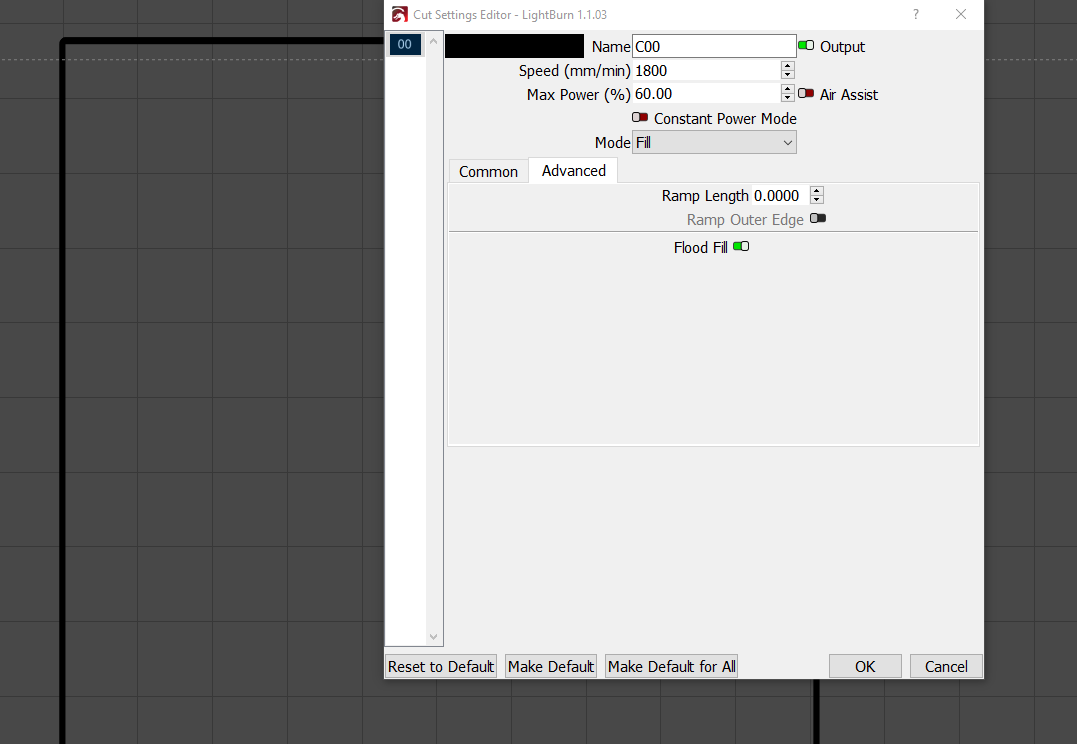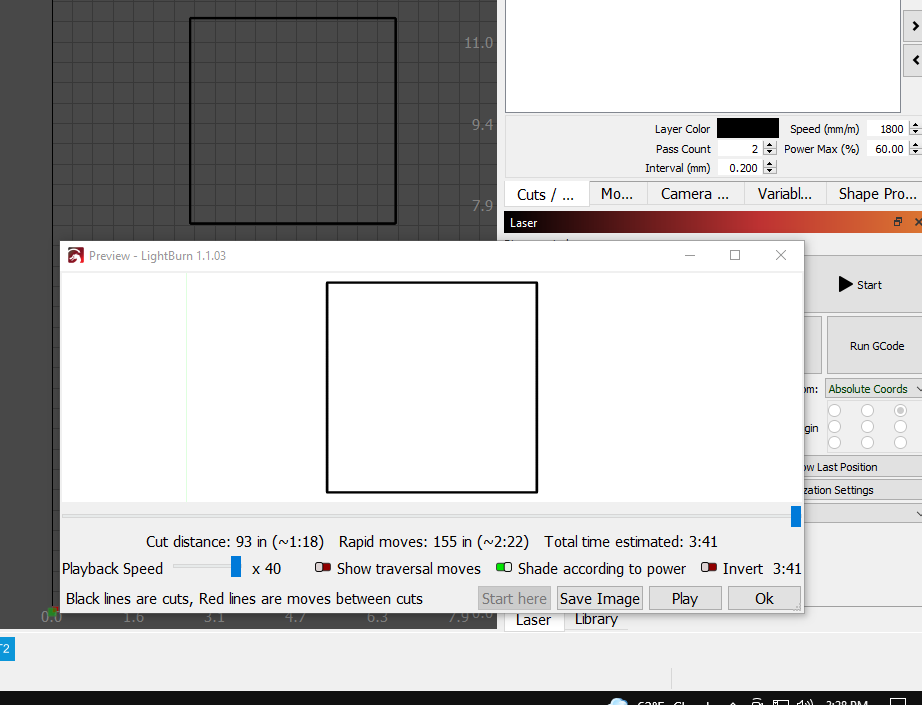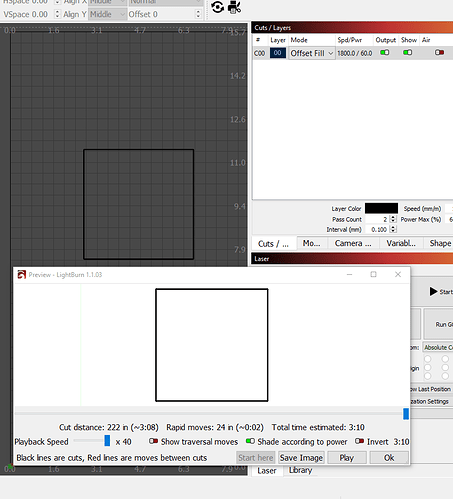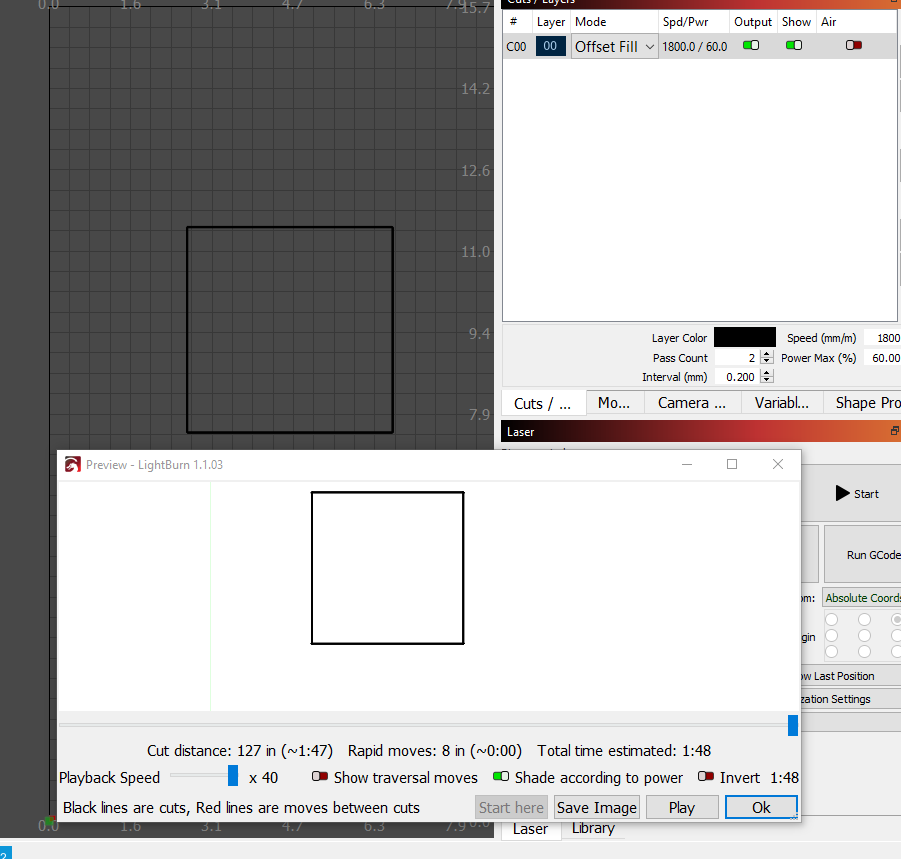Is there a way to prioritize where the laser is working? Example: I have a border on a 12x24 piece of slate. Id like to do the border then do the center work instead of just going back and forth across the workpiece. This wastes a ton of time.
Use the FLOOD FILL option. From regular FILL (1 hour 18 mins) to FLOOD Fill (6 minutes) on a 4x4 frame, at 1800mm/min and 2 passes.
I’m doing 12" X 24" slate at 12000 mm/min @ 100% power. These typically take 4 hours. I’ll look that up. Thanks a lot.
Just ran that through the software. 4 hours and change down to 1 hour and 45 minutes. Cripes, thanks for that.
I learn new things almost daily. This software is scary powerful and very user friendly. The OFFSET type of fill works better for some shapes. It fills in from the inside to the outside. I have some artwork that is very dense in large swaths of burn area. Those can be quite lengthy runs, and take a lot of memory to do as an OFFSET fill. Othher wise, the OFFSET usually is the fastest way to run. Don’t be hesitant to try each method. The preview option is well worth the cost of the software - the rest of the tools are bonus ![]()
Another thing you can do is reduce the overlap “interval” from pass to pass. The same 4x4" square with the different settings for interval and using the offset. A huge time saver from over an hour from the first simulation.
This topic was automatically closed 30 days after the last reply. New replies are no longer allowed.