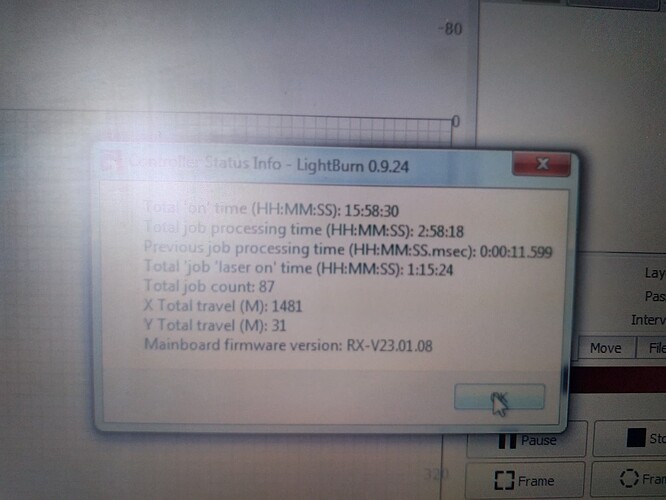Hi Can someone please help with setup
this machine has the RyxonKT332N controller and my lightburn wont accept it
Thnak you
Has this hardware ever worked?
If so with what software?
What does this mean? I assume:
Won’t connect? How are you trying to connect, via USB or Ethernet? Do you have the USB in the right USB plug? One is for Udisk and one for a PC type connection. Double check drivers if it’s a windows box.
What os are you running?
Good luck ![]()
Hi Thank you for your reply
It’s connected USB and runs fine using RDWorks, which recognises it as the Ruida 6335G
I was wondering what I was missing
Machine had 3 ports for connecting
USB in
USB for memory stick
RJ45 Ethernet
Running windows 7
Drivers should be OK as can run rdworks but wanting a better solution
Sound good. The Udisk port is only good for a memory stick. I run the Ethernet. I thought it was a test of the drivers to be able to run RDWorks but I’m not sure. I don’t run either.
You are right to upgrade, you won’t regret it as soon as we get you connected. Still on Windows 7 
On the right bottom of the Lightburn screen is the Laser window. On it is the ‘Devices’ button and next to that is the type of device you are connecting to.
What device is selected?
You might want to go through the Lightburn Device setup.
Going to give it another shot toady
Will keep you posted
Thank you
Sorry for the late reply
When I search for laser I get 1 x grbl no name
And 1 liyu not supported ( for my K40 mini )
In manual installation I don’t see an option for the rxyon which I’m sure I read was now supported
Do I just use Rudia and let lightburn do the rest?
Thank you
Rxyon is a Ruida.
And yes it should be supported by Lightburn. You should be able to use the Ruida device wizzard with USB or Ethernet. If it’s Ethernet you probably have to create it manually.
I have no idea about this? I can’t tell what you’re looking for myself. Is your laser a K40 mini?
What is a ‘liyu’?
Grbl controllers have no relation to Ruida.
Hi Jack
We have 2 machines a k40 . Which isn’t supported by lightburn as it has the llyu controller
When I search in lightburn for my device was expecting it to find a Ruida controller but it doesn’t
It comes up with GRBl version 1.1 or lower
Reading other posts I was under the impression that the KT332N was now supported on lightburn so no idea why it won’t find it
When I manually Add ruida this is what it shows under device info
Does this mean that lightburn is communicating correctly with the controller
I really have no idea
Thank you
The screen shown has successfully read the information displayed from the control board, so yes, LightBurn is talking to your Orion. You should see a connection status shown at the bottom of the LightBurn screen.
Can you use the Move Jog buttons to move the head around? Does it move in the expected direction? Have you tried to run a simple shape like a square or circle to see how things perform?
As a side, please use the OS screen-capture and not mobile phone pictures. They are very hard to see and read on this end. Thanks! 
This topic was automatically closed 30 days after the last reply. New replies are no longer allowed.