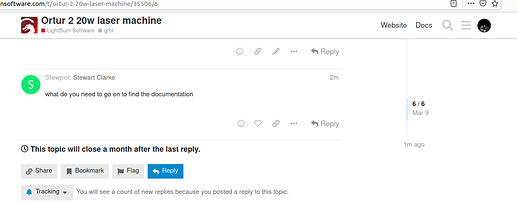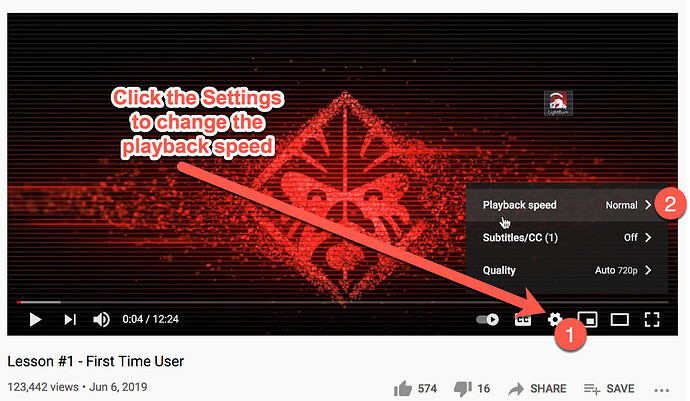Hi I have just got myself a Ortur 2 20 and Joined Lightburn, this is strange as people say it is good, I have loaded up and started to laser yet the Laser has now power, I put my hand under the Diod and it didn’t burn my skin or a peace of paper so what and how do i get it to burn
Welcome Superman,
However, it is by far the most interesting way to test one’s laser power range. The next is to see with the LEFT eye in the diode while it is running with about 75% power, what color the beam has.
Laser diodes, LightBurn and safety measures are equally overrated toys.
I think you should call your Chinese manufacturer and complain!
Regards Bernd
They are not answering my question now that i have got the Machine typical china
How did you reach ortur?
ortur.tech/Support via ticket?
What speed and power settings are you using?
Ortur actually has a working service and is here once in a while …
Also try to use the search function here and in the LightBurn documentation there is also some super useful information for installing a laser. AND - be careful !!!
what do you need to go on to find the documentation
How did you reach ortur?
Ortur Customer Support – Ortur Support Ticketing System via ticket?
What speed and power settings are you using? mm/min or mm/sec?
That I cant get into there are only 4 of the Icons at the top of the Lightburn that I can use, unles someone can show me how i get into all those, I got it running on something that i was lasering and the laser light comes on but it is like having a torch on it looks like it is lasering but it is not even warm as i have put my hand under and a piece of paper it doesn’t even burn the paper, I have sent them a message se if they can replace the laser and would send this one back, as for the speed in mm that i cant get into so i am using what is showing
Window menu → reset to Default Layout
Probably you running in stock 6000mm/min speeds, thats 2x over max speed
I would strongly recomend NOT putting your hand under the laser
You didnt answer me how you contacted Support.
they sent me an email still waiting for a reply
I have set my Ortur 2 20w at default and it is still the
same not burning
I really don’t like the Lightburn as I don’t understand what you have to do to set my laser up, you watch it on youtube and they talk that fast and sometimes not in English, i feel i have wasted my Money and will start to look around
As you might undertand, tickets are answered by order
You cannot expect a ticket to get an instant reply
I sent you a test file to run
PLEASE do not put your hand under the laser!!
Also did you reset the layout as instructed on previous answer?
Support would be much easier if you would give some feedback to requests.
Hi I have got it lasering but it is very faint what do i need to do to make it burn deeper
I have got it to laser but it is very faint what do i need to change to make it burn deeper anyone thank you
Glad to hear of your progress, yet you continue to ignore the requests from folks offering you support. This is not the best way to enter our forum. We are all here to help. Is there a reason you do not provide direct answers?
In reviewing your posts, you seem dissatisfied with LightBurn from the jump. Can you please explain why? Making generalized and judgmental comments that offer zero additional value to the conversation are not appropriate. Please, don’t do this.
Did you evaluate LightBurn prior to purchase? We offer a free, 30-Day trial, so you have the opportunity to decide if LightBurn is right for you and your needs.
We do offer documentation for LightBurn along with a lot of information for the DIY laser community here on this forum.
This should walk you through the basics of LightBurn including a Simple Project to help you succeed. Redirecting...
We are here to help, but need you to participate with the information requested to do so. And to help you with all your future YouTube’ing. ![]()
I am Happy with the Lightburn sorry if it sounded like it did but i am getting nowhere with the company i bought the laser from so on here i will apologize deeply I will have a go at downloading it thank you then sit and read it
Again thank you I have just printed it off, now to sit and read it THANK YOU AND AGAIN SORRY for being a numpty
You are welcome.
But you are, if you only answer the questions they are asking.
Hi Just thought i would let you know that Lightburn is now working well for me just need to keep looking to slow down the laser so that it will burn Granite and others, need to reed the Manual a bit more but it is working, again thank you for your feed with the Manual