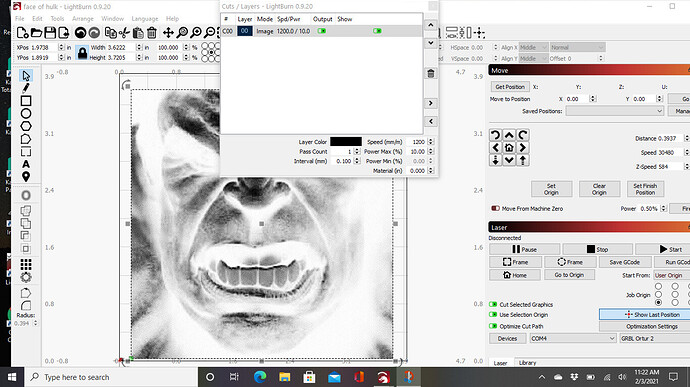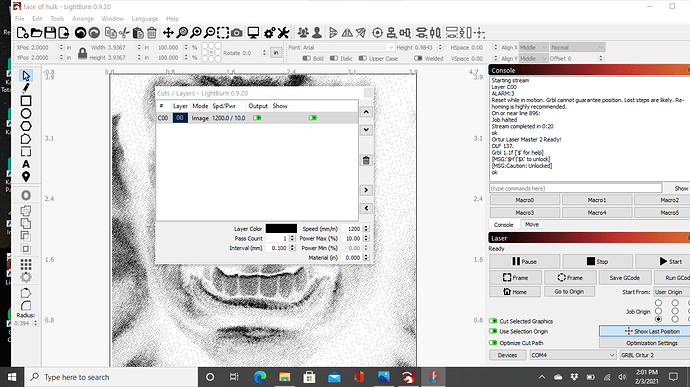an image on tile set up image in gimp and then exported to lightburn cuts 2 lines then stops every time I try to engrave something it’s a new issue with Lightburn so I have to go to GRBL
to complete the project I know the problem is me, I am a 73 yr old and I am not computer savy like most of you are but I do try I am not enjoying my laser because of all the issues anyway just venting a little hope everyone has a great day
Sorry to hear of your frustration. I would like to suggest a Simple Project to get started and get a feel for how LightBurn works.
Start here and continue forward until you complete this project. Let us know along the way if any issues arise, and we can help sort when you provide the exact steps or concepts tripping you up. Beginner Walkthrough - LightBurn Software Documentation
Read the walk thru, it was very helpful but I still cannot burn image on tile, it starts to burn about 2 lines and then stops have gone over everything in lightburn and have done everything
correctly as far as I can tell running windows 10 and have an ortur 2 20watt diode laser
Thanks in advance for any help you can give me
You say that it burns two lines and then stops - can you look in the Console window to see if it produces any errors that you can see? If you’re not sure, copy all the text in the console here and we can have a look.
We need to see the ‘Console’ window as well. Please show what the console reports when this job stops. ![]()
Note in the Console window where it is telling you that you had an alarm, “Alarm:3”. This is followed by an informational message telling what that alarm means.
“Reset while in motion. Grbl cannot guarantee position. Lost steps are likely. Re-homing is highly recommended.”
You may have a loose wire, bad USB cable or connection or other electrical interference that has forced your controller to reset.
Good morning. I had the same problem at the beginning with my Ortur laser master 2.
To be precise, after many days breaking my brain I realised that the problem came from the cable connected from the laptop to the machine and the vibrations that the device has during the engraving.
It starts perfectly and suddenly the laptop still sending information but the device stops.
I suggest start from this point. I changed the cable and no more problems, you can try to fix with some hot glue (easy to remove if necessary) and try again
This topic was automatically closed 30 days after the last reply. New replies are no longer allowed.