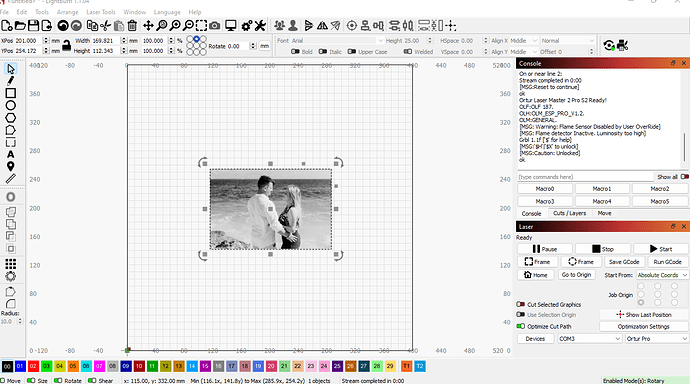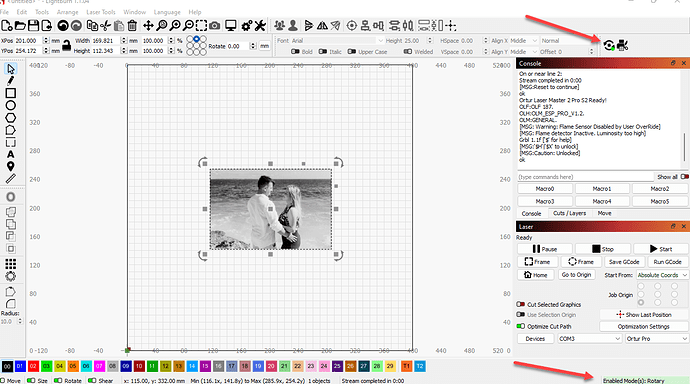I hooked up my Ortur roller and then switched back to normal engraving without it. I am now getting the below error when trying to frame or start a job. It allows me to move the laser and home/origin is working just fine. I tried doing a search and troubleshooting based on the results, but not luck.
I also did the firmware update on the machine.
<Idle|MPos:0.000,0.000,0.000|Bf:35,7679|FS:0,0|Pn:P|CL:0,100|PS:2,1|ER:1152,1152|VA:23349,2|Ov:100,100,100|A:S>
ok
Starting stream
ALARM:2
G-code motion target exceeds machine travel. Machine position safely retained. Alarm may be unlocked. (Right-click the ‘Devices’ button to reset the connection)
On or near line 2:
Stream completed in 0:00
[MSG:Reset to continue]
ok
Ortur Laser Master 2 Pro S2 Ready!
OLF:OLF 187.
OLH:OLM_ESP_PRO_V1.2.
OLM:GENERAL.
[MSG: Warning: Flame Sensor Disabled by User OverRide]
[MSG: Flame detector Inactive. Luminosity too high]
Grbl 1.1f [’$’ for help]
[MSG:’$H’|’$X’ to unlock]
[MSG:Caution: Unlocked]
ok