Connected ok with GRBL to Ortur Laser 20Watt
when trying to send
M3 S300
G1 F1000
no laser bin… and ortur power supply green led on power supply blinking off 50% opacity and on again…
When you first ‘power on’ the laser does it try to ‘home’.
yes home is ok. it moves to home -ok-.
Could you post a screenshot of the project and ‘cuts/layers’ settings.
Not a specific project. Even with simple LaserGRBL program thw same problem
Is it a windows computer you’re using?
Yes. Win10. With LaserGRBL i can move it through arrows and GRBL commands, Laser not firing not even with GRBL commands… when i “play” (green play button) the file nothing moves… but blue cross moves to screen with no error msg.
Here’s a copy of my GRBL defaults to check against yours, i also use lm2 20w.
$0=2.000
$1=25
$2=0
$3=0
$4=0
$5=0
$6=0
$10=3
$11=0.050
$12=0.002
$13=0
$20=1
$21=1
$22=1
$23=7
$24=600.000
$25=3000.000
$26=100
$27=3.000
$30=1000
$31=0
$32=1
$33=250.000
$50=0
$100=80.000
$101=80.000
$102=80.000
$110=9000.000
$111=9000.000
$112=1200.000
$120=2200.000
$121=1800.000
$122=2500.000
$130=400.000
$131=430.000
$132=1.000
ok
No difference. The same values.
Have you tried a different COM port.
Does it tell you it’s connected.
yes it connectes.with arrows i can move it 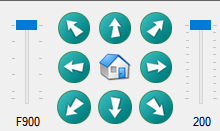 but problem is when i send file
but problem is when i send file 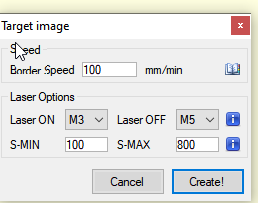 and i press
and i press ![]()
Is that Lightburn you’re using and what version firmware have you downloaded for the Laser Master2 ?
It’s totally different to what i have.
Just been reading other new tickets, have you done the latest update?
seems some people are having similar problems but when they revert back to before the update the problem is resolved, maybe that’s the problem.
Yes… i had updated the usb driver… to last version not the programm. You thinq it is usb driver problem.
Those are not Lightburn GUI panels.
Are you sure you have the right program?