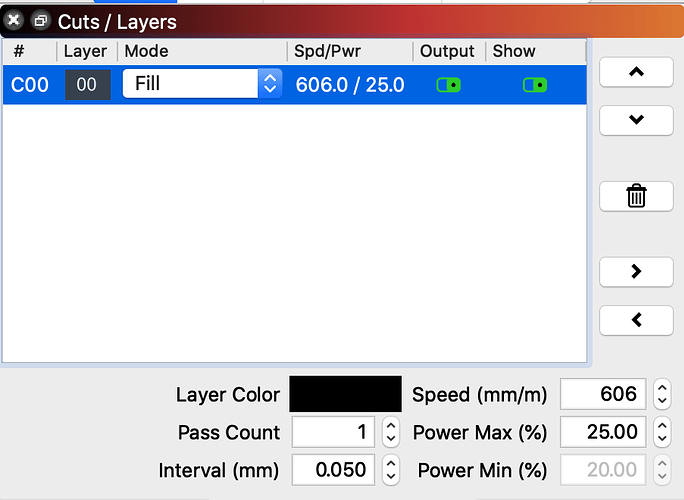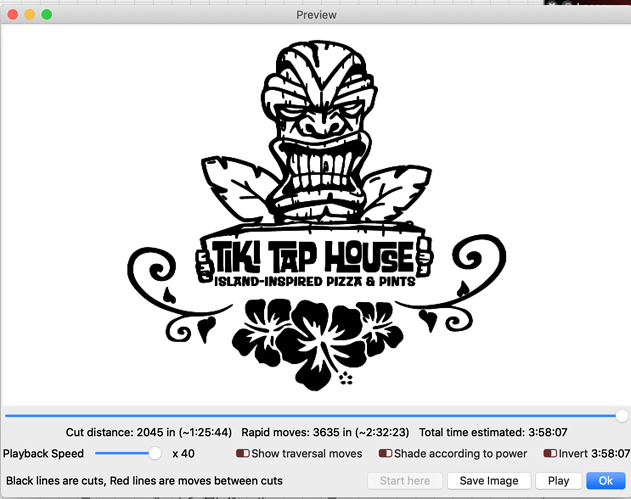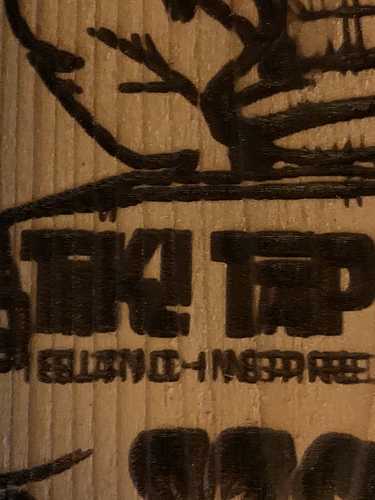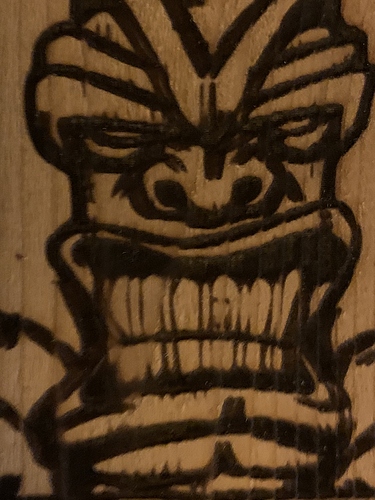Hi all - New to the forum, and completely new to the world of laser engraving. I’m using an Ortur LM2 (20W). Running latest version of Lightburn on my MacBook Pro (Mac OS Catalina 10.15.7). I am having issues with what appears to be a mis-aligned laser, producing a double image. I’ve looked around on the forum. Saw the link re: adjusting the laser offset, but I’m not seeing the same options/interface on my Mac version (see images) - I’m on a Mac Book Pro, running OS Catalina 10.15.7 with the latest version of Lightburn. I lowered the speed and power, with no noticeable improvements. What am I doing wrong?
Something is slipping/skipping.
Check all your pinion grub screws, check that the belts are tight - not bouncy, just finger tight. Check that the belts are dead square and not likely to be riding up on the shoulder of the pinion.
You also have a lot of time spent in rapid moves - check your optimisation settings. On machine with slow burn rate, you might save a lot of time. You should be rapid moving much faster than your burn rate. It looks like your rapids are the same speed.
Wow - that was a quick response! Question…which ones are the pinion grub screws?
I’ll definitely give the belts a once-over.
Thanks too, for the advice on changing the optimization settings. Any advice as to what settings I might try instead (initially)?
They’re the toothed belt drives off the stepper and at the other end from the stepper. Check the steppers are snug to the frame, too.
Understanding optimisation is best done with the video and going through the options with the same model and seeing what speed changes there are.
For example, depending on whether a model is grouped or not, made of multiple layers or not, line or fill, can all be affected by the settings in optimisation.
If I’m making a matrix of 200 xmas baubles, for example, I may want to make each one, one at a time, or do all the engraving then all the cutting, or any combination of different ways I want to cut.
Thats where optimisation comes in. Have a play with the settings and the preview. Take note of rapid move distance.
Thanks so much, Bonjour! Tightened the screws, sped up the laser and now it’s working like a champ! I really appreciate your help.
Jordan
This topic was automatically closed 30 days after the last reply. New replies are no longer allowed.