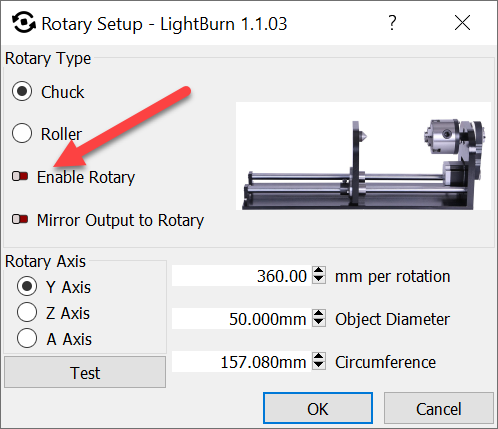So my Ortur LM2 Pro was working fine. I decided to engrave some glasses nd hooked up my rotary. Trying to center my laser it would just goto the far size of X axis and hard stop on the bars. After a couple times of this I removed the rotary and set it up for regular burn. It went home to 0,0 just fine. But even moving to 10,10 it says its out of bounds and I get the error below. Also I did notice with Origin set to 0,0 and goto origin it goes to 400,400 and runs ready with timer. Rechecked device setting and everything is good GRBL, USB, 400x400 ETC… But everything else gets this error.
[PRODUCER: ORTUR]
[AUTHOR: ORTUR]
[MODEL: Ortur Laser Master 2 Pro S2]
[OLF: 185]
[OLH: OLM_ESP_PRO_V1.2]
[OLM: GENERAL]
[DATE:22:44:33 - Oct 25 2021]
[VER:1.1f(ESP32).20210403:]
[OPT:VNMSL,35,4096,3]
Target buffer size found
ok
Homing
ok
Starting stream
ALARM:2
G-code motion target exceeds machine travel. Machine position safely retained. Alarm may be unlocked. (Right-click the ‘Devices’ button to reset the connection)
On or near line 2:
Stream completed in 0:00
[MSG:Reset to continue]
ok
Ortur Laser Master 2 Pro S2 Ready!
OLF:OLF 185.
OLH:OLM_ESP_PRO_V1.2.
OLM: GENERAL.
[MSG: Flame detector active,Ambient infrared value:0]
Grbl 1.1f [’$’ for help]
[MSG:’$H’|’$X’ to unlock]
[MSG:Caution: Unlocked]
ok