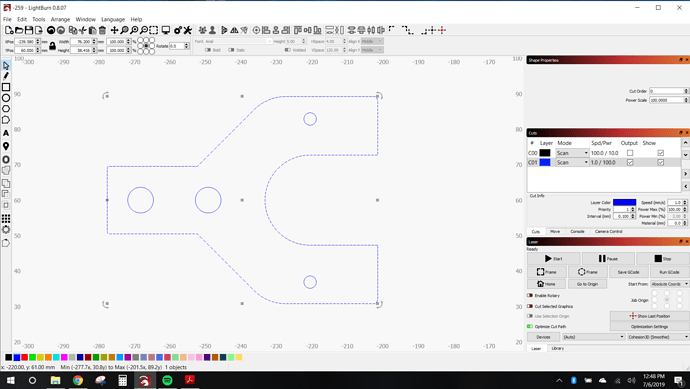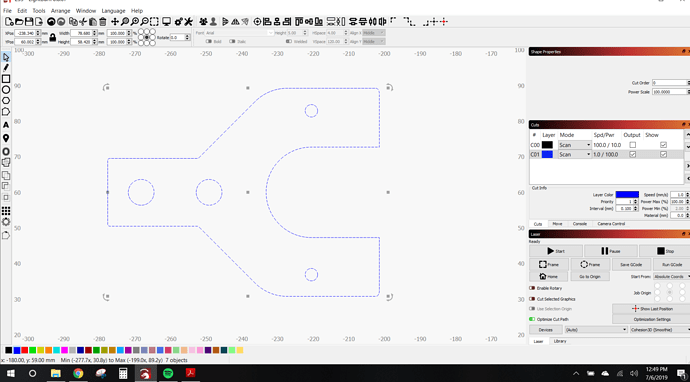First picture shows just selecting the outline. Second picture shows selecting everything. anyone know why this is happening?
Two different layers that are different sizes. You get all the sizes combined in just one outline when all is selected.
Sure, but all the other layers are just the circles inside the bigger shape. That shouldnt make the outline any bigger.
What do you have on the black layer? When you use ‘Select All’, you are asking LightBurn to select all objects in your project. Not just the ones you have set to output or are not hidden.
If you are wanting to select all objects on a single layer, shift-click the layer or select ‘Edit’ → ‘Select all shapes in current layer’.
I have a full picture of my Zbed on the black layer that i use to locate parts. Im not using Select All, Im just dragging and selecting the all the blue items.
You may have a hidden object or a dead object in there. Select all, then remove the visible stuff from the selection - you will likely find a single object that’s empty, off to the right of the big object.
This topic was automatically closed 14 days after the last reply. New replies are no longer allowed.