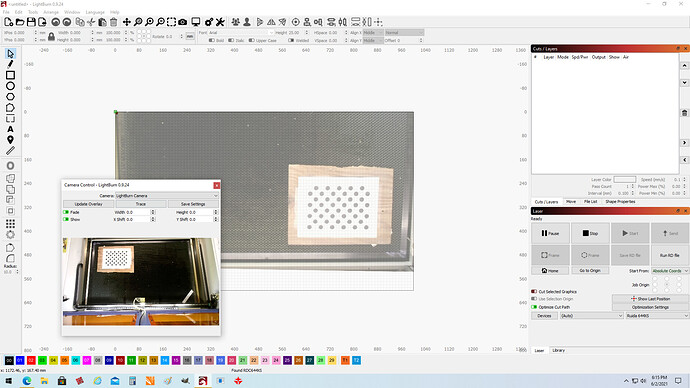8mps x 95 degree… overlay doesnt match live veiw??? dont see whole bed!!
Try angling the camera outward slightly so it’s aimed at the center of the bed and try again - does that improve it at all?
Attempted to move camera, realignment and still Live Capture doesn’t match Overlay… did you get a look at screen print… on Forum?
I attempted Fisheye and Standard… same results…
I am getting a full view of my machine… however, Overlay can’t be adjusted?!?
Note: I was very frustrated with not capturing target, moving back and forth, trying to get it to match… then flipped camera, connecter left to connecter on right side… did a re alignment/calibrations and same results.
The overlay is computed from where you tag the markers. It can be adjusted, using the X Shift and Y Shift controls on the Camera Control window, but if you’re off by that much there is something else happening here.
attempted that… X-Y controls only what is in overly…I have moved what is in the Overlay within the Rectangle of the overlay window, however, it still doesnt cover the whole machine work area, 1000mm X 600mm.
Does the actual placement line up if you run something? It’s entirely possible that your machine slipped when producing the markers - I’ve seen that happen before and it causes huge issues because none of the math that follows it works if the markers are in the wrong place.
Oh! the area I am missing is where my Laser Head is in the screen shot… i will attempt to get target in all the corners of the machine???
No, I’m asking, when you run the alignment markers, do they go where they are supposed to? The centers of the markers should make a square that is 180mm in size, perfectly centered in the laser. If you scale up the markers, that helps improve the alignment.
Yes!!! re-ran Markers at 200%… I see whole bed… now size is off… 760mm shows as 450mm (30” is 18”)??
So I see the full bed now… how do I correct scaling-size? 760mm shows up as 450mm (30" is 18"), in Lightburn??
This generally happens if you run it with the scale set to something, then hit esc or otherwise back out of that dialog, then go back and do it again, forgetting to set the scale as you did before. This is common if you re-use a previous marker run too - you can’t ever re-use one without being extremely careful not to move it, and that you set the same scale setting.
Thank You! I will re run!
This topic was automatically closed 30 days after the last reply. New replies are no longer allowed.