I Have a basic picture that tends to engrave bit dark and I need to add another picture inside it that is white with a black outline,. Now can I get the finished product to engrave both pic’s, leaving the white one natural wood color and thew original a bit dark ?
I hope I am saying this correctly, Here’s the pic’s:
sorry, I couldn’t get the picture to upload…
Drag and drop the image in the reply window. Wait for it to upload.
Without seeing what’s going on I have an idea.
The lighter image draw a square around it. Place the square where you want it over the darker image and draw a square around the darker image. Group the 2 squared together. Then use the mask to image option with the darker image. Drag the lighter image where the square was.
exported it as an SVG and tried twice, no luck… it
Upload the .lbrn file
I was looking at your file. Without doing anything the preview looks good. Does it not burn that way?
No, it doesn’t… the larger image burns through the dove and darkens it…
I tried your suggestion, and it did prevent the larger image from overpowering the dove image, however it kept the entire box light that I put around the dove, not just the dove…
if I am understanding what you want correctly then you need to combine both into one whole picture, or use some clever masking to make it read the white of the dove as it wont read the whit as transparent.
as it is, ever part of the picture is etched to some degree.
Bill, please don’t use this forum to ask questions and then ask folks to answer in detail away from the forum. This defeats the purpose of having a forum in the first place. We have created this community for an open exchange of shared knowledge. If the responses go off-line or some other location, how well folks that follow ever get the share? Let’s keep the question / answer pair together to help everyone along the learning journey. Thanks. ![]()
And as an aside, you may want to edit your post. Sharing your phone number in public like this might bring unwanted contact.
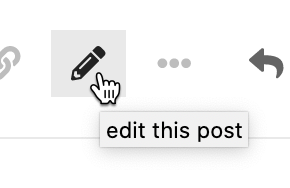
- Trace the dove.
- Connected the outside line of the dove from the lower back to the wing to make it a closed shape.
- Deleted the inside line of the dove.
- Placed the outline of the dove where I wanted it on the picture.
- Drew a square around the entire picture and grouped it with the dove outline.
- Selected the background picture and the dove outline and used the mask to image tool.
- Right clicked the image and flattened the mask.
- Placed the original dove image on the newly cutout dove in the background.
This was by memory. I might have used the node edit tool to connect the dove outline. I can’t remember.
Awesome, thanks… ya, the node edit tool is easy to use… I’ll play with it based on your description… again thanks…
Blessings,
Bill
all I did on top of micrololin’s work was apply a trace to the remaining dove image to get a clear inside.
Yes, I noticed the difference in the dove… the trace helps, thanks for you help…
I do appreciate it…