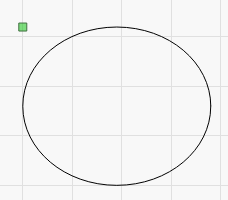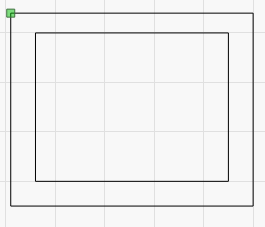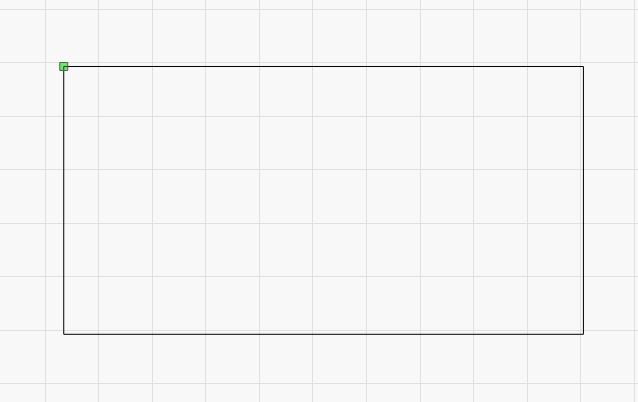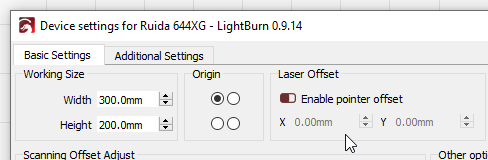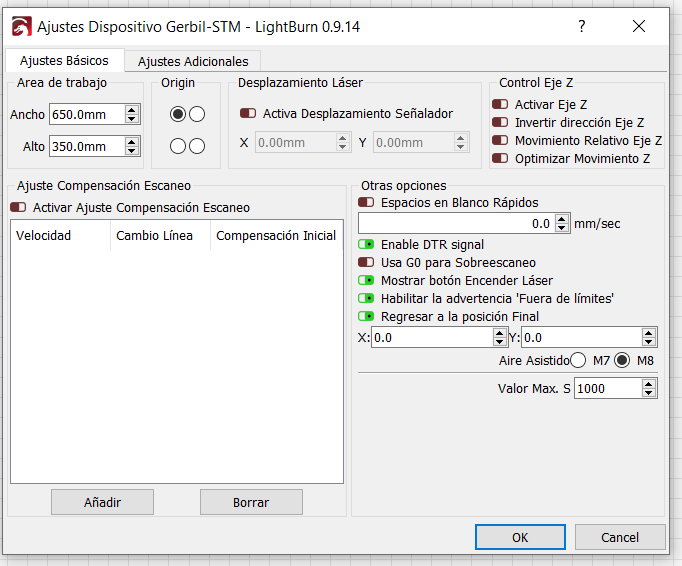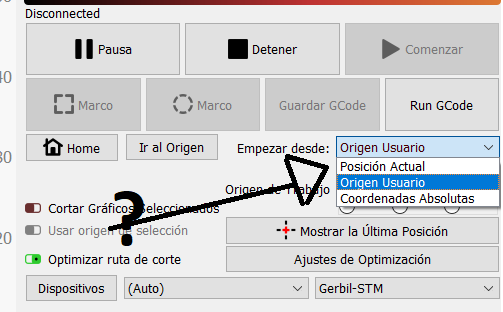Hi. I have a problem and I think it is software configuration, when I indicate an origin point in lightburn, this when it starts it does it 2-3mm to the right where I indicate the starting point, can I adjust this so that it starts where I mark The origin?
I leave illustration image
Thanks