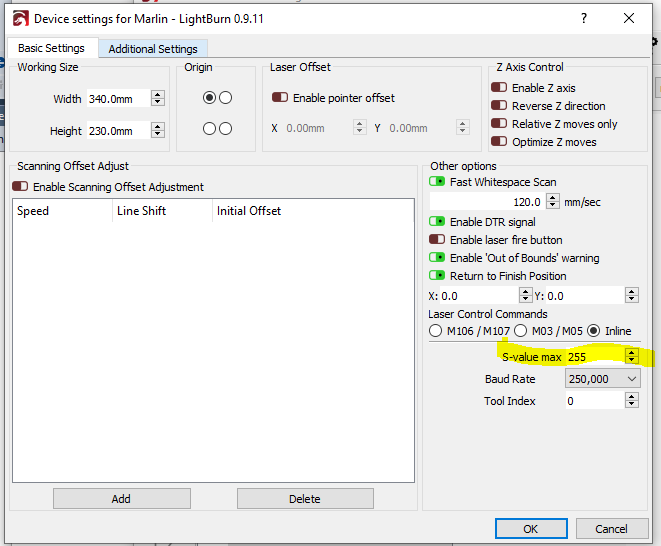How does LightBurn know my laser wattage? I have a k40 with mini gerbel, if I set it to 60% power how does it know the correct power?
Lightburn has no clue about the K40’s power settings, you have to figure out what percentages correspond to the corresponding mA from your machine. Without an ammeter it would not be possible, I mean.
By the way, 55% power in Lightburn equals 16mA in my K40 with a 1 year old tube. 16mA is my personal max powersetting, I do not know if others run higher with their machines.
The power is a percentage of a voltage signal for the K40. 5V is 100% on, and everything below that is less than that to 0 being off. If you want 50% power then you turn the pin on and off equal amounts of time and it’s 2.5V averaged out. If you want 75% then you leave the pin high for 75% of the time and low for 25% of the time.
I tend to keep my K40 below 50% if I can, just because I don’t want to replace a tube.  If you wanna see the K40 kicking some butt go look at my post on the Marlin section.
If you wanna see the K40 kicking some butt go look at my post on the Marlin section.  200mm/s grayscale and 400mm/s fill.
200mm/s grayscale and 400mm/s fill. 
Thanks for the reply
To actually answer the question:
60% sets the pin on 60% of the time and lets the controller decide what that means. It could just as easily be spinning a spindle at 60% RPM as it could be powering a laser at 60% or plasma cutter at 60% 
It would be smart if you could rescale powersettings individually. I mean, after finding my max power (16mA on ammeter equals 55% of the Ligtburn scale), you should have the option, in the machine settings of Lightburn, to set 55% as your new 100%.
Although I am always very alert and careful about my max values, it occurred to me once that I got to run at 100% Lightburn scale. 
You can. At least with Marlin you can. I had to change it from 255 to 100 once when I built Marlin to use 0-100% mode instead of 0-255 mode.
See if your device settings has something like this. If you set the 255 to 128 here then Lightburn will set the max of anything to 50%.
should it be that easy ?? …
According to Oz, 255 or 1000 is “only” a resolution option which, by the way, should be equal to $ 30
see his comments here:X controller $30=255 or $30=1000 I'm confused - #4 by LightBurn
and
Yes the S-value or $30 value is for the resolution, both should be the same. As I recall the Mini Gerbil is default at $30=1000 so that’s what should be put into Lightburn S-value max. With the Mini Gerbil you can adjust the PWM frequency using the $28 setting which in turn will increase / decrease the output power depending on what frequency you choose.
On a side note if I recall correctly the Mini Gerbil drives the In pin of the LPSU and when it’s taken Low is when the laser is powered so 0V = Full power and 5V = Off.
it sounds interesting, my $ 28 stands at 5 but I am not savvy enough to experiment with this setting
I requested Paul send me the different settings for $28 and this is what he sent me. I didn’t mess with it much but there was an obvious power difference. 5 is the default but you could change it and see what I’m talking about. It’s not really for adjusting power it’s mainly for different engraving strategies, dithering, solid fills etc…
The $28 PWM frequency is configured as follows:
case 0://60 Hz
case 1://125 Hz
case 2://250Hz
case 3://500Hz
case 4://1kHz
case 5://1.5kHz (default frequency for K40)
case 6://3kHz
case 7://4.5kHz
case 8://6kHz
case 9://8kHz
case 10://10kHz
case 11://15kHz
case 12://30kHz
case 13://45kHz
case 14://60kHz
case 15://80kHzThanks, I will look at those settings
This topic was automatically closed 14 days after the last reply. New replies are no longer allowed.