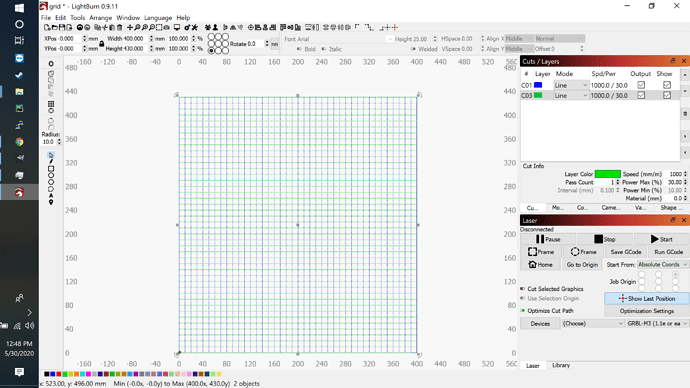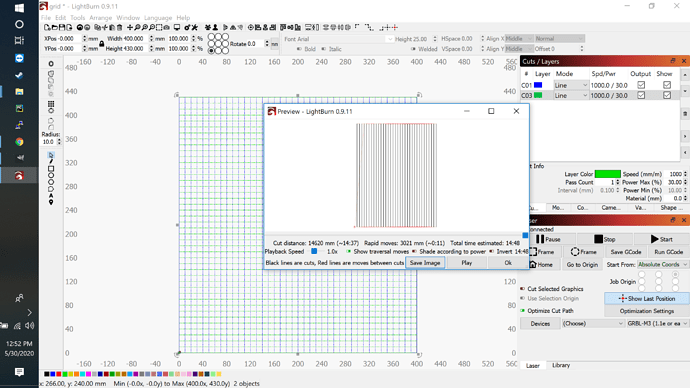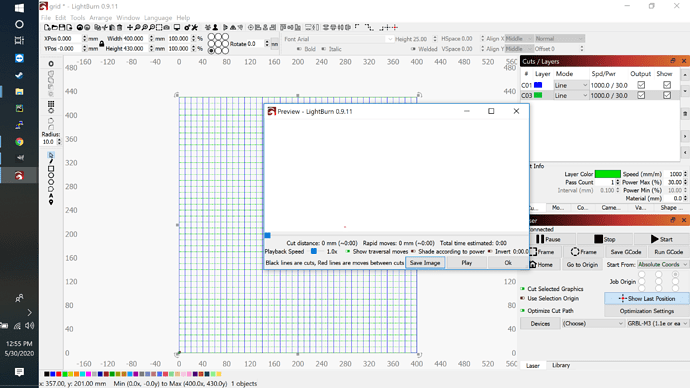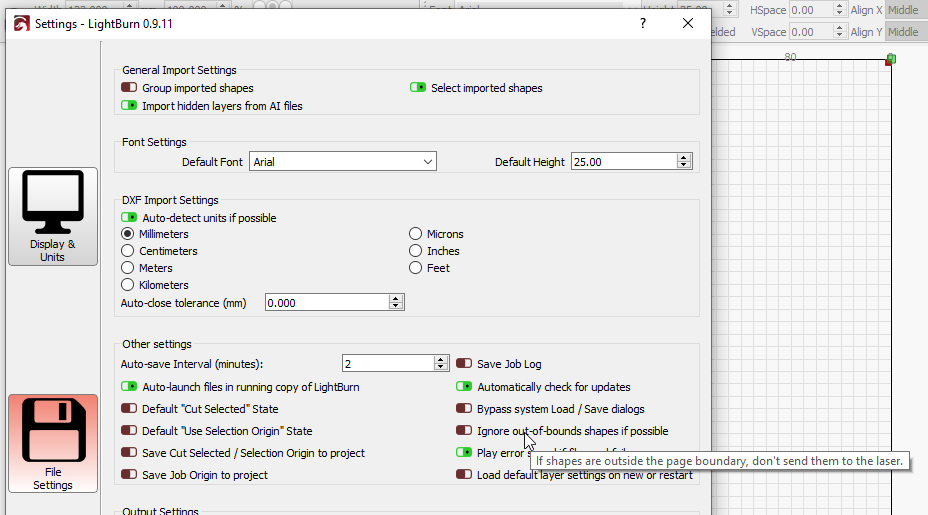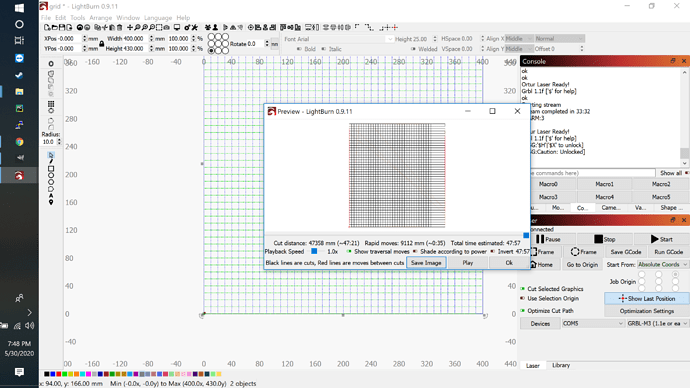Start off by saying that I am on day 3 of using lightburn (I still am in the trial phase so I may just be doing something wrong). However I am trying to run a cut that makes a grid for my laser bed by having 2 layers one for each direction (to minimize movement not needed for cutting). When I try and preview it (even with both layers selected, and set to output) only 1 layer shows up in the preview. I restarted lightburn and it switched witch lay was working. And at least once one layer came in as only a partial image and was in the wrong location (can no longer repeat that).
Any help would be great, like I said I am extremely new to this and am self teaching so I may have just reconfigure something.