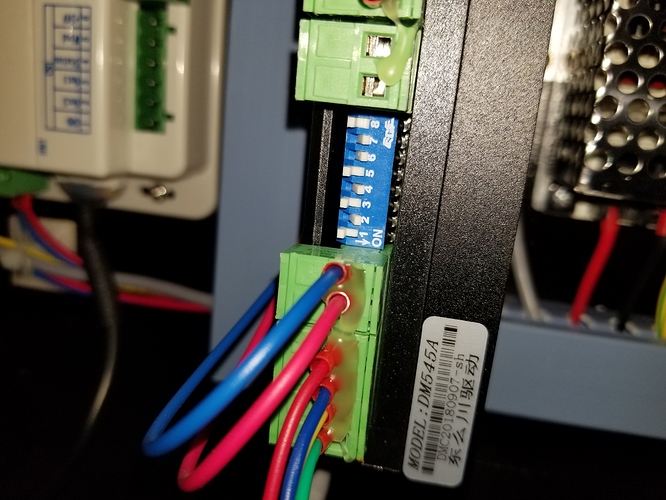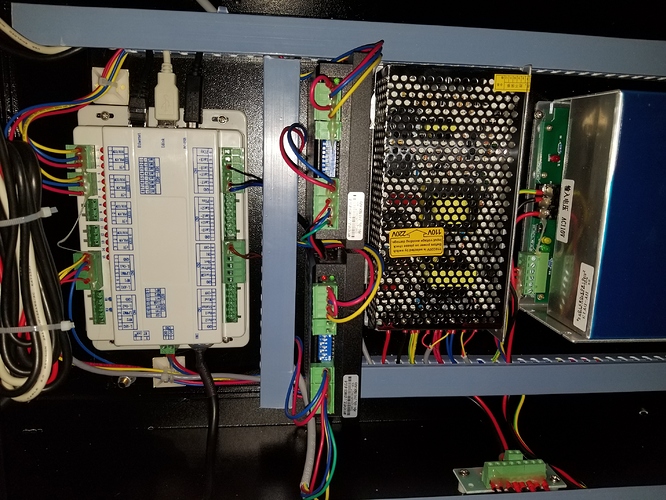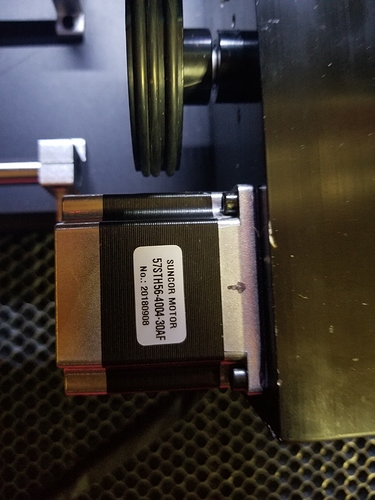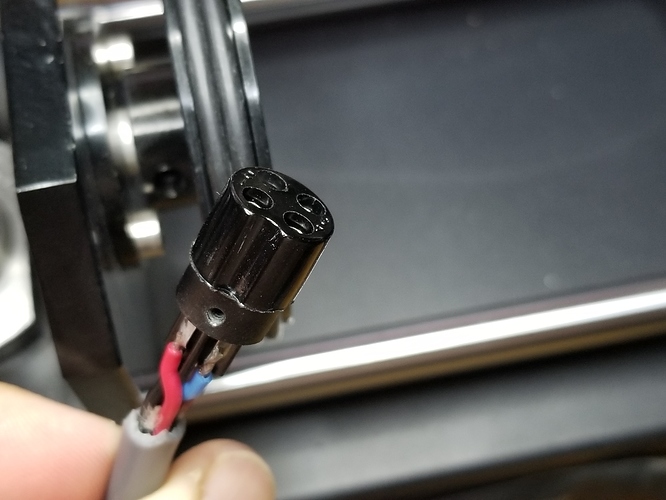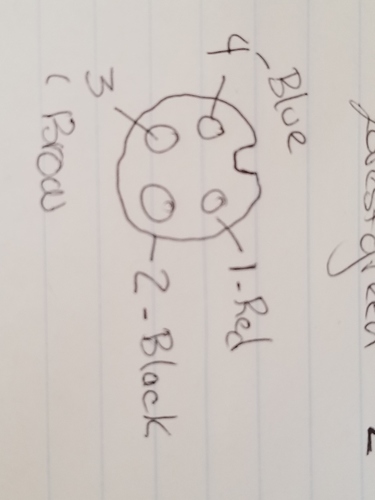When I connect it to the machine, the rotation is not smooth. It is like pumping or shaking. I moved the roller with my hands and it moves without problems. I am sending pictures with my laser controllers and rotarymotor. I hope you know why this is happening and how this can be fixed.**
Did this work properly when you had the driver hooked up to your Y-axis? You have switches 6&7 in the “ON” position which, per the chart for that driver, is 2000 pulses per revolution. Conversely, on my 500x700 Y-axis driver, only switch 7 is “on” which equates to 5000 pulses per revolution. I’m not saying mine is right and yours is wrong, I’m just wondering if it is possible you bumped switch 6 when you were attaching the connector?
Hi, Chris thanks for answering me. In this video you will see how the rotary moved.
In the video the laser making a rectangle (with the laser Off) and you will see that the rotation is side to side instead of in one direction. I hope that this video clarifies the issues that i am having with the roller rotary attachment.
With the pulses per revolution. How do you get the Circle pulse?
Thanks again
The video is good, it shows us what your issue is, but it doesn’t answer Chris’ question. Does the Y-axis exhibit this behavior when you are not using the rotary?
There are two ways.
That looks like the motor in the rotary is mis-wired - IE, you’ve either crossed coils when connecting the motor to the driver, or have a leads connected improperly some other way, like wiring the wrong 4 leads of a 6-wire stepper to a 4-wire driver. If that is what’s wrong, jogging the Y axis slowly while the rotary is connected will result in the same erratic movement, and no circle pulse value will fix it - you’d need to fix the wiring issue first.
I wonder if the idle speed setting for the machine is set too high. I think mine was something like 300, which worked fine for the Y-axis, but with the rotary hooked up, it was WAY too fast. I had to set mine to 80. Assuming it works correctly when connected to the Y-axis, try lowering the “idle speed” setting in the machine settings field (Edit/Machine Settings). Remember write down the setting so you can change it back when you disconnect the rotary attachment.
The value to change is on the Y axis settings?
I had a similar issue with my roller. I’m not sure if it was miss wired or I had a cold solder joint but rewiring it to the manufacturer’s spec fix the problem. You might have to swap a phase wire to match your wiring.
Swap 3 and 4?-------------------
My machine is off at the moment, but I believe it is the first value that comes up in Machine Settings.
Yes, that is worth the try
You are going to have to trace the wires from the connector in the machine to the stepper motor driver and then compare that to the wire order in the picture you posted above to determine if your rotary is wired to match your laser.
I agree with Lightburn that your motor is mis-wired. I have 2 of the same models. Here’s how mine is wired but there are no guarantees they used the same wiring colors but for sure your stepper motor is mis-wired. If you use the continuity checker on your multimeter, you will know for sure which wires are on the same coil.
As a reference, here are how both mine are wired but again I would check using a multimeter.
Black=A+, Pin 1
Brown =A-, Pin 2
Blue=B+, Pin 3
Red=B-, Pin 4
Also, I would temporarily use your Ruida Panel to reduce your max speed to 100 mm/s just so you can see if the rotary is spinning in the right direction and rule out anything related to the software. Once you get ready to enable the rotary you can bump your speed back up.