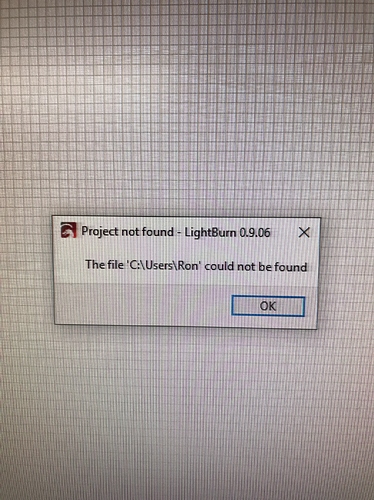I tried exporting a photo from CorelDraw to LightBurn. When LightBurn opened a Project not found warning came up. What could be the problem?
I’m guessing the full path is C:\Users\Ron Wallace\LBExport.ai with a space in it, and the launcher script doesn’t expect or handle that. I’ll have to take a look.
Than you Oz for your response and for your time.
This should correct it:
https://drive.google.com/open?id=1YjGqMQZlIQBCOjCgrKRw-PjCQwUo6PuQ
The above is a small tool called SendUDP.exe that I use to go between CorelDraw and LightBurn. Download it, and copy it over the one you have in your LightBurn folder (C:\Program Files\LightBurn) and that should fix it.
This will be included in the next release.
Thank you Thank you Thank you Oz!!
Let me know if it works. If you don’t have LightBurn running, this change should make it work. If you do already have LightBurn running, even the previous version should work for you - it was just the bit that launches LightBurn if it’s not already up that had a problem.
Hey Oz…It works now. Thank you again for your help. This is Sunday and I know you have more important things to do with your day
This topic was automatically closed 30 days after the last reply. New replies are no longer allowed.