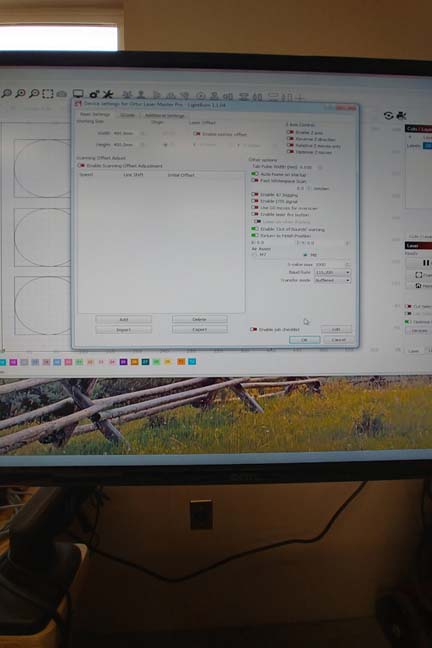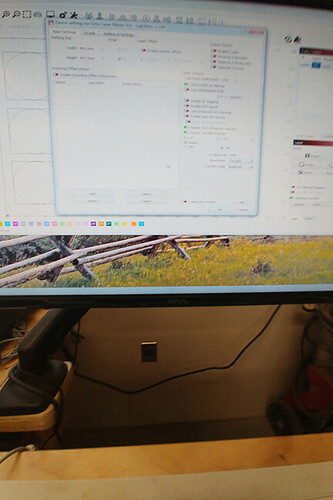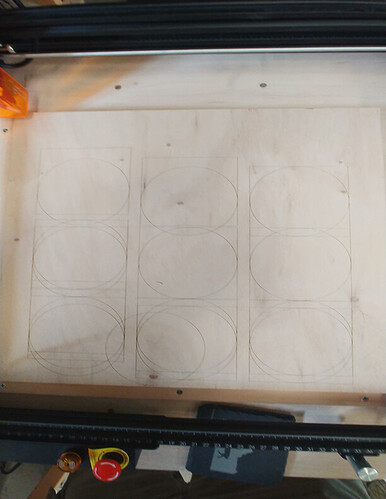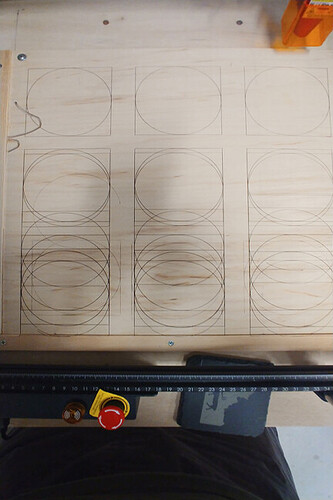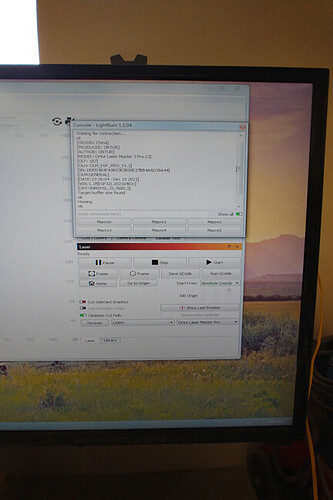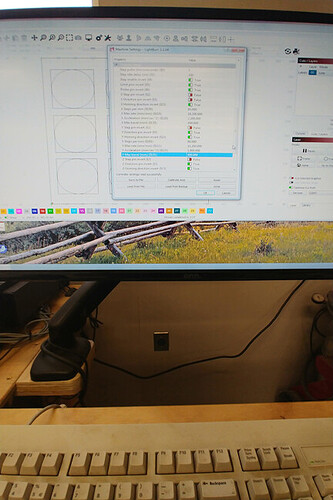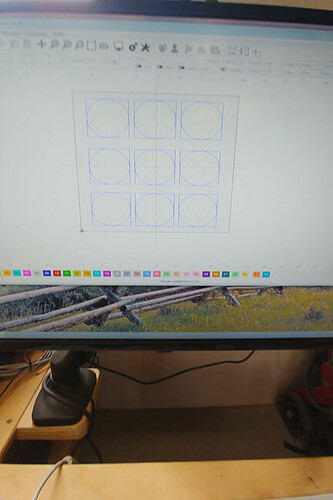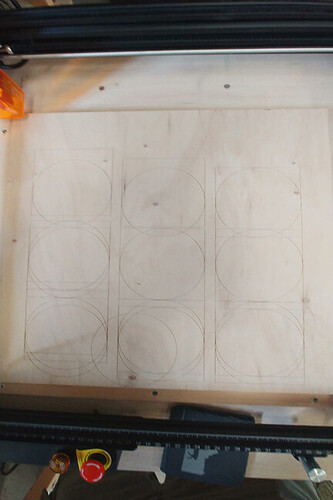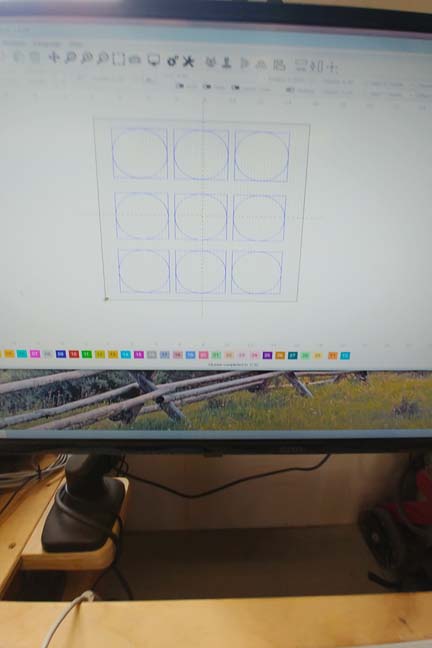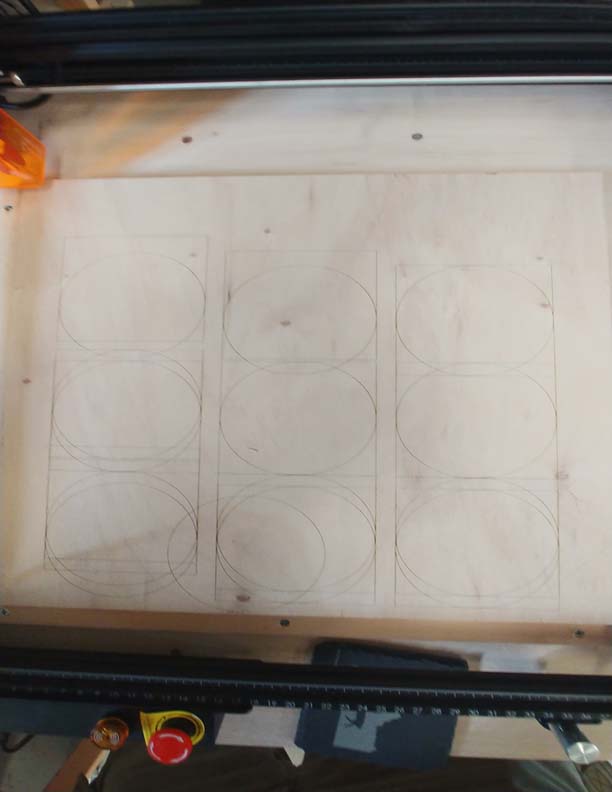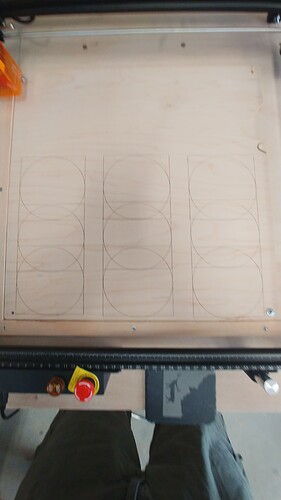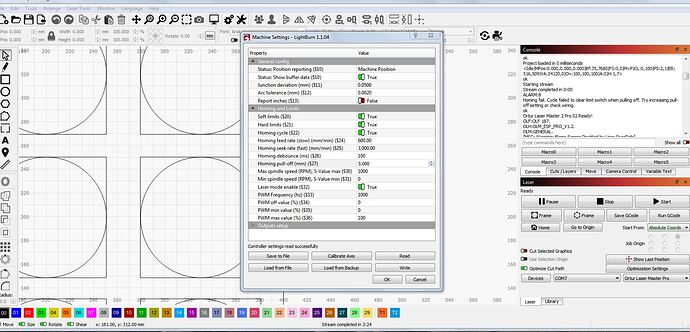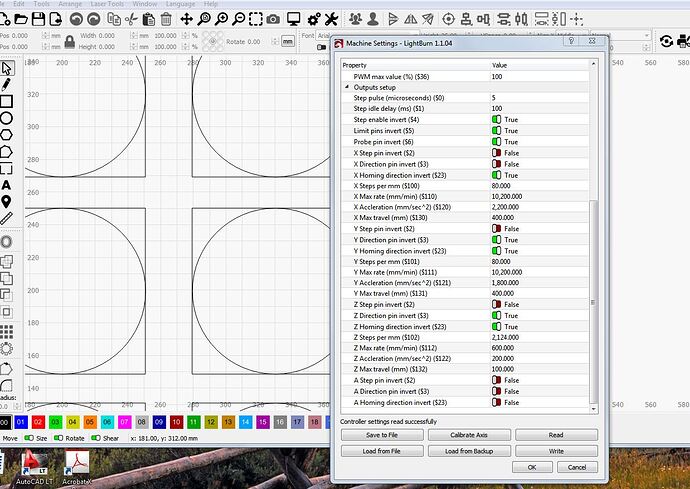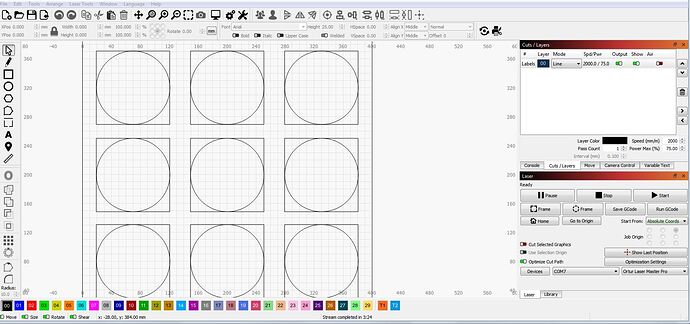Hi
I am new to laser’s and am using the trial of lightburn. I have a ORTUR Laser Master 2 ProS2-LF. I designed a waste board for coaster layout template (see pics) in lightburn. When I went to engrave the lines they over lap. Not like it shows in light burn. The preview shows just fine. Look at the pic that says lines burned and see how they overlap. I have deleted the file 4 times redid the file. No matter what I do it cuts the same. The first row line engrave fine but everything after over laps. Can you help and tell me what I am doing wrong? I have watched several videos on using lightburn and do what they say and can not seem to have any luck getting this one to work.
Thanks
Jeff
Update
I fooled around tried the file in laser Grbl free worked fine. What seems to be happening is lightburn says the machine is 400mmx400mm but when I frame the work it only goes halfway on the Y axis and all the way on the X. Is there a way to fix this?
Can you provide the following to better understand what you’re dealing with?
- Photo of the waste board
- Full screenshot of LightBurn with the design loaded
- Screenshot of Edit->Device Settings
- Output from these commands in Console after homing:
$I
$$
$#
?
The system wont let me upload pictures. Can I email them
What’s preventing the upload? You can drag and drop the image onto the post edit window or push the upload icon in the toolbar.
When I go to my photos on my phone and click upload they are grayed out.
I’ ll try from my computer.
Uploading: 0521221528.jpg…
This system is weird loading pictures I guess I have to do it one at a time.
I give up with loading pictures . The spinning wheel keeps going around and around. Gets to 75% load then never gets past.
Thanks for your help.
Apparently you system does not like Fire Fox. Went to another browser and they load up. Will use this one from now on.
Thanks
The photos are extremely difficult to make out, especially for anything on-screen.
Let’s review:
-
Photo of the waste board - This is covered
-
Full screenshot of LightBurn with the design loaded - I can see enough of the design so I think this is fine. In future you can use the PrtScr key on your keyboard and then push ctrl-V while editing a post to paste the screenshot.
-
Screenshot of Edit->Device Settings - I can make out enough of the screen
-
Output from these commands in Console after homing: - This is the meat and potatoes of what I need to see but not everything is in your photos. Can you use your mouse to highlight the text in the Console window and then use ctrl-c to copy the text and then ctrl-v in the edit window to paste the contents into a reply? I need the full output of last 3 commands:
$$
$#
?
I’ll see what I can do tomorrow.
Thanks
I did send the pic of the console after homing. Is there another shot you need? How to I go about getting what you need?
The photo you posted included 13 lines of one command. The lines themselves are illegible. I’m looking for the full output of all 3 commands in a legible format. I’ve described how to do this in my previous post:
Okay here’s what I got. The machine frames the work area fine it just when I run it that it goes haywire. One question would my CNC machine GRBL have any conflicts? Please let me know what you find. I will be going out of town in the morning so I won’t be around the machine.
Thank you for all your help
Jeff
Waiting for connection…
[ORIGIN: China]
[PRODUCER: ORTUR]
[AUTHOR: ORTUR]
[MODEL: Ortur Laser Master 2 Pro S2]
[OLF: 187]
[OLH: OLM_ESP_PRO_V1.2]
[SN: DDFD483FA9B53E5B50E27BB4AAD39A44]
[OLM:GENERAL]
[DATE:17:26:04 - Dec 15 2021]
[VER:1.1f(ESP32).20210403:]
[OPT:VNMZHSL,35,7680,3]
Target buffer size found
ok
Homing
error:18
[MSG: Emergency Switch Engaged.]
[ORIGIN: China]
[PRODUCER: ORTUR]
[AUTHOR: ORTUR]
[MODEL: Ortur Laser Master 2 Pro S2]
[OLF: 187]
[OLH: OLM_ESP_PRO_V1.2]
[SN: DDFD483FA9B53E5B50E27BB4AAD39A44]
[OLM:GENERAL]
[DATE:17:26:04 - Dec 15 2021]
[VER:1.1f(ESP32).20210403:]
[OPT:VNMZHSL,35,7680,3]
Target buffer size found
ok
Homing
error:18
[MSG: Emergency Switch Engaged.]
error:18
[MSG: Emergency Switch Engaged.]
[MSG:Emergency switch Cleared.]
ok
Project loaded in 0 milliseconds
<Idle|MPos:0.000,0.000,0.000|Bf:35,7680|FS:0,0|Pn:P|CL:0,100|PS:2,1|ER:516,509|VA:24120,0|Ov:100,100,100|A:S|H:1,7>
ok
Starting stream
Stream completed in 0:00
ALARM:8
Homing fail. Cycle failed to clear limit switch when pulling off. Try increasing pull-off setting or check wiring.
ok
Ortur Laser Master 2 Pro S2 Ready!
OLF:OLF 187.
OLH:OLM_ESP_PRO_V1.2.
OLM:GENERAL.
[MSG: Warning: Flame Sensor Disabled by User OverRide]
[MSG: Flame detector Inactive. Luminosity too high]
Grbl 1.1f [’$’ for help]
[MSG:’$H’|’$X’ to unlock]
[MSG:Caution: Unlocked]
ok
After run
Project loaded in 0 milliseconds
<Idle|MPos:0.000,0.000,0.000|Bf:35,7680|FS:0,0|Pn:P|CL:0,100|PS:2,1|ER:516,509|VA:24120,0|Ov:100,100,100|A:S|H:1,7>
ok
Starting stream
Stream completed in 0:00
ALARM:8
Homing fail. Cycle failed to clear limit switch when pulling off. Try increasing pull-off setting or check wiring.
ok
Ortur Laser Master 2 Pro S2 Ready!
OLF:OLF 187.
grid inches.lbrn2 (39.8 KB)
grid MM.lbrn2 (88.8 KB)
grid.lbrn (289.1 KB)
OLH:OLM_ESP_PRO_V1.2.
OLM:GENERAL.
[MSG: Warning: Flame Sensor Disabled by User OverRide]
[MSG: Flame detector Inactive. Luminosity too high]
Grbl 1.1f [’$’ for help]
[MSG:’$H’|’$X’ to unlock]
[MSG:Caution: Unlocked]
ok
Starting stream
Layer Labels
[MSG:Pgm End]
Stream completed in 3:24
Thanks for the updated screenshots and Console output. Much easier to see what’s going on.
The Console output looks to be missing the specified commands though. Did you run the specified commands prior to grabbing the text?
$$
$#
?
You’ve taken screenshots of Machine Settings so the first command is redundant but will make it easier to parse. The second command let’s me know if an offset has been configured which may be what you’re facing.
A few additional questions based on these updates, however.
- You’re getting a number of homing failure messages. Can you account for these somehow? Can you confirm that your laser goes through a complete and successful homing cycle at startup and first connect with LightBurn?
- Have you ever had a successful burn with LightBurn and this laser or this is your first attempt? The actual burn looks like you’re just missing steps. My first reaction would be to check belt tension, especially on the Y-axis. Make sure there is no slack in the belt. Also, make sure the pinion on the motor shafts are well secured and not slipping. However, I didn’t immediately think this because you indicated that the error is repeatable. But looking at the photos it looks like error doesn’t occur at the same position so this seems more likely.
Since this forum would not let me reply any more today. Took every thing about reassembled and set homing sensors. I finally got it to work on that file. We’ll see how it goes from here.
Thanks again for your help
Okay, great. If that’s not resolved it was indeed most likely something mechanical.
I also uninstalled lasergrbl.
LaserGRBL installation should not interfere with LIghtBurn function. However, there is potential for interaction if changes are made to configurations on the laser Controller since that’s shared between all programs that would connect to the laser. Not likely related in this case since the issue wasn’t related to configuration.