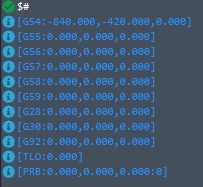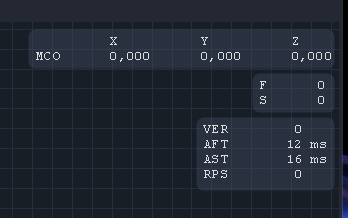I am sorry, I don’t understand what you are saying.
Do you mean console within Lightburn?
I bought Lightburn some years ago, maybe 2021, and never used it due to ill health. So my licence expired and I haven’t renewed it.
This is from LaserGRBL consol
You have an offset.
You can still use Lightburn.
I did check your grbl configuration and it is actually wrong. Your $3 parameter is 3 and $23 is also 3. This can’t work with a negative coordinate space as we are discussing. If you configured $3 to have the laser move correctly in x and y directions with the origin in bottom-left, then $23 needs to be 4. But, I guess $3 needs to be set to 0 and $23 can stay on 3.
Okay, thanks for that, I will give that a try soon.
I have tried a few ways and the best was this combination.
$3=0 $23=4
It is still not right but it is the closest so far.
What happens is this,
Before homing all in the right directions that is Z X and Y
During homing the Z goes down instead of up, so I triggered the limit by hand so the rest could trigger off.
X and Y homed in the positive direction and as I have limit switches at both ends it homed ok.
The space is now positive, but upper right.
The reading was X0 Y0 Z20 due to being wrong direction and me triggering part way. Less the back off distances.
$0=10
$1=255
$2=0
$3=0
$4=0
$5=0
$6=0
$10=0
$11=60.000
$12=0.002
$13=0
$20=0
$21=0
$22=1
$23=4
$24=250.000
$25=1000.000
$26=144
$27=3.000
$30=1000
$31=0
$32=1
$100=80.000
$101=80.000
$102=640.000
$110=10000.000
$111=10000.000
$112=500.000
$120=1000.000
$121=1000.000
$122=100.000
$130=840.000
$131=420.000
$132=75.000
I think I should make $23=0
Edit:
Well I have tried every which way and still can’t get it to work properly.
I have tried all different combinations of settings and also manually reversed motors as well, doesn’t seem to make much difference in regards to having a negative workspace. If I turn the machine off and use the arrow keys to jog to positive space and then turn the machine on, the directions work fine, but that doesn’t have any value as the homing needs to be working properly,
I am using GRBL 1.1h original and only changed line 129 in config.h
#define HOMING_FORCE_SET_ORIGIN // Uncomment to enable.
For now I have turned the homing off so I can use the machine.
These two configurations can’t work together. As you noticed, using this configuration, you are homing to the positive space. (And correct, if z is homing inverted, then you should set $23 to 0 again). If you are homing to the positive space, you should NOT enable the force set origin option. Because after homing to positive space, your position is 840,420 and not 0,0.
Once again: you need to configure $3 such that the movemen buttons work correctly. x-axis should move to the right with the right-button etc. After you found the correct value for $3, you need to tell the laser to home in the opposite direction (into negative direction). If your $3 is 0, then your homing direction needs to be $23=3, because this makes the homing going left and down.
Maybe this helps you understand it better:
Only in this case, you can set the origin to 0,0 after homing AND have a positive workspace coordinate system.
I have done all of that.
I have fixed the problem. ![]()
I have several Uno boards, all have GRBL on them.
To make sure I reprogrammed another one to make sure that line 129 in config.h was uncommented.
I just tested it out using the settings that I saved from the board I took out and it works perfectly now. The other board must not have had that line uncommented.
Thanks for your help with this annoying problem, I have learnt a lot from what you have offered and also the wiki as well.