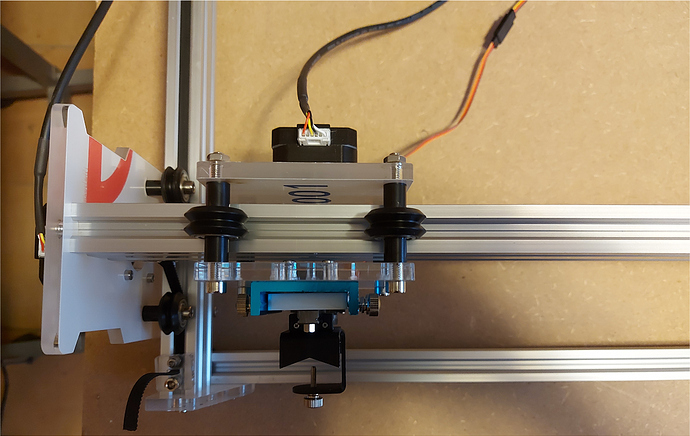Hello,
I have learned a lot of things to master my engraver for drawing (Eleksmaker Mega) and Lightburn but I am despairing in controlling the position of the head and starting a job at the position I want.
Until now, when I selected the setting “Actual position” and the left upper corner, there was a green dot at that corner of the drawing and it started from there.
Now, as I wanted to draw some text, there was no green dot and the head went to the rear right corner and tried to go over with a noise.
I have just tried to position the head at the position X=300 and Y=300 and the result is that it wants to overpass the front limit, again with a noise, and on the other axis it is nearly at the limit.
What may be the problem that it doesn’t start the job any more at the actual position when selected and that I may not position at the coordinates selected?
Kind regards
Aloha
So, this is the position X=300 and Y=300: