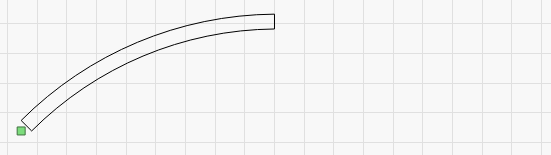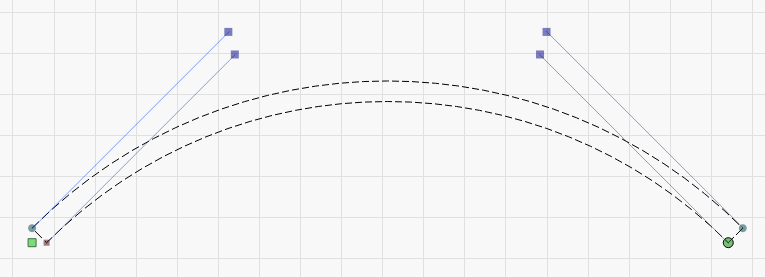I understood completely, but I don’t think you understood my answer. 
This is your shape when node edited:
There are only 4 points, and 4 curves, shown here in different colors:
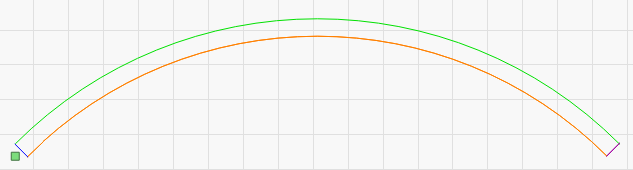
Since the green curve and the orange curve are each just one single curve, there’s nothing to ‘break’. You can insert new points, and THEN break, or use the boolean, trim, or cutting tools as I said before. For example, for booleans, I can do this:
Draw a rectangle around the part to discard:
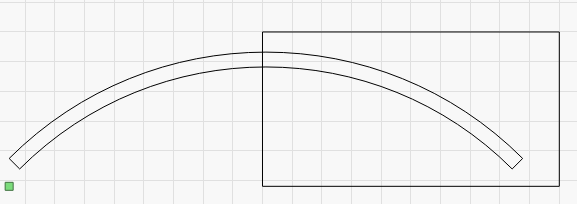
Select the arc, then Shift + Select the rectangle, and click ‘Boolean Difference’ to subtract the rectangle from the arc: