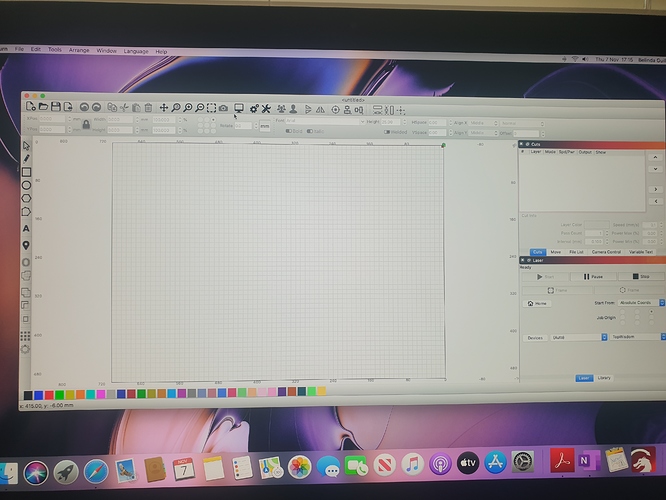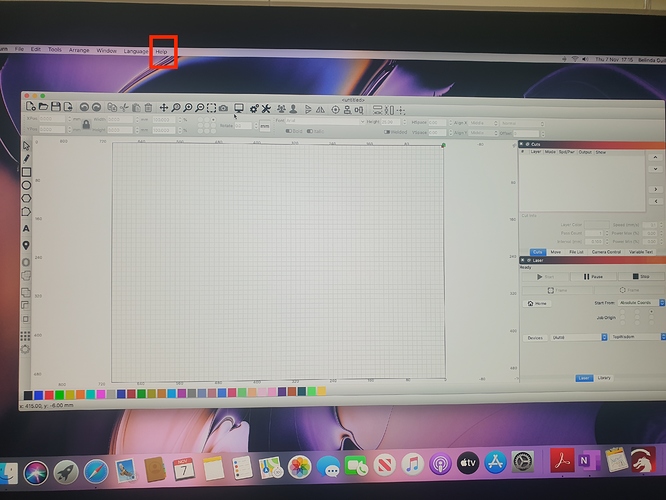I’ve brought a new computer and it won’t accept my licence key as I’ve used on 2 computers all ready one my wife’s computer and one my old one how do I use it as need computer tonight to do a wedding sample
How do I find deactivate
Instructions are in the link I shared. Did you follow it and read what is there?
Yeah looking for help
Button but not there
Are you looking on the new machine or the old machine? The instructions are for the old machine.
I’m trying to delete of my wife apple as my other computer died
click on HELP then “License Activation and Trial”
To deactivate the computer that died, you’ll have to contact LightBurn and have them deactivate it from their end.
For the life of me I can’t find the help button
It’s not a button on MAC. It’s above the Lightburn window in the MAC menu bar.
It’a a little weird to get used to but is actually a pretty elegant way of doing things. Blame Steve Jobs
Just click anywhere in the LightBurn window to make sure it is the active program and then click on help at the top of the screen.
Got it thanks for helping
This topic was automatically closed 14 days after the last reply. New replies are no longer allowed.