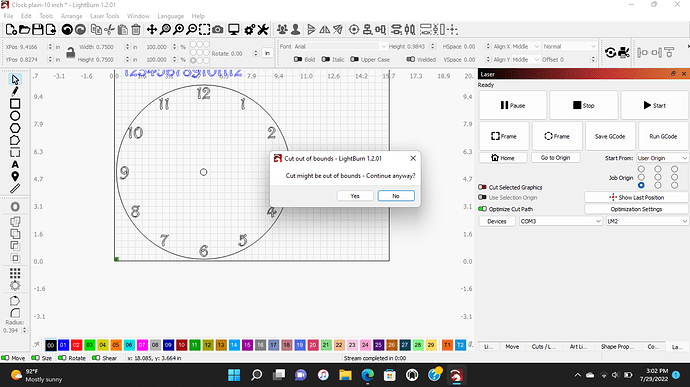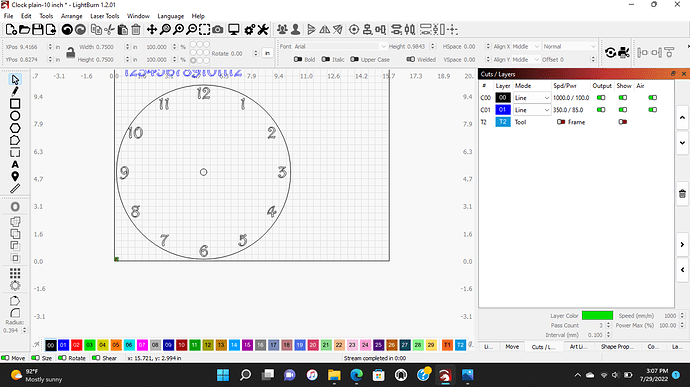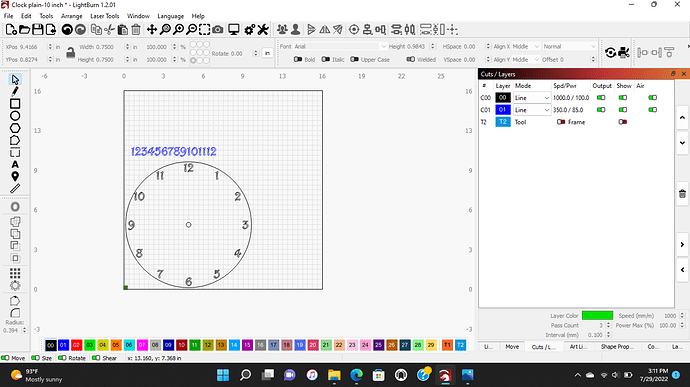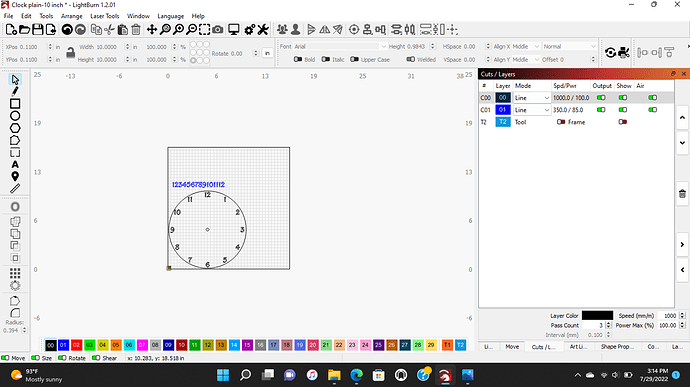trying to cut 10 inch circle, the project will frame perfect but when hitting start the warning appears that it maybe out of cutting boundary. Any suggestions
Can you take a full screenshot that includes the design showing, the warning message, Cut window, and Laser window?
You cut off the top of the work area, so we can’t see that.
You could be out of bounds there, but we can’t see it.
He wanted a look at the ‘cut/layer’ tab, you have the ‘laser’ window here.
Might want to try it again…
![]()
Can you update it with the complete work area image.?
The art for the blue layer is cut off…
![]()
I suspect this is due to the “user origin” setting you’re using for “Start from:” in Laser window. If you change to “Absolute coords” does the issue go away?
Are you successfully homing the laser at startup?
changing to absolute coordinance worked.thanks for the help.
Might want to read over the Lightburn documentation on Coordinates and Job Origin.
I was about to suggest that, when I saw @berainlb was responding…
Good luck
![]()
You typically get the same message when the items are too close to the outer edges of your work surface. If the speed is too high, the laser head cannot brake within the given limits. Move your subject a little further from the outer edges and the laser head will be able to stop within your working area and the message will disappear.
This topic was automatically closed 30 days after the last reply. New replies are no longer allowed.