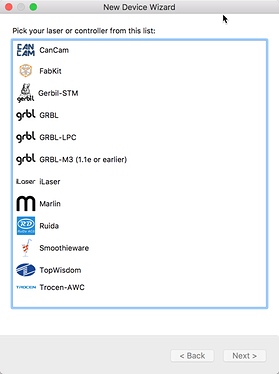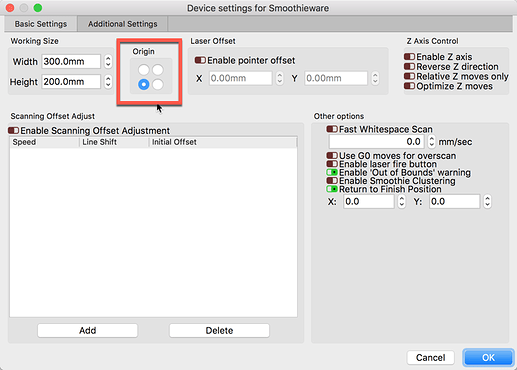I have set up my work area to A4. When I put an image onto the area if I place it top left it frames it left but offset down a bit, if I move it top right it frames bottom right.
Bottom right then frames top left
Top , furthest away, bottom nearest to the front.
Any idea
Going to need more information to be able to offer anything of value in solving your issues.
I see K40 listed in your profile, but nothing else. What are you using to drive this setup? What controller/firmware are you using and what firmware version? What version of LightBurn and OS are you using? What ‘Device Profile’ have you selected? Where do you have the machine origin set?
Let’s start there.
Running trial latest lightburn, smothieware from Sbase card and middleman board where do I find the other settings you want
This is a current list of available Device Profiles. Which have you selected when first setting up LightBurn?
This shows the currently set location of the ‘Machine Origin’ (example only). Where is yours set? Click the ‘Spanner/Screwdriver’ icon near the top-center to expose this ‘Device Settings’ window.
I put an image top left of the screen and the laser head goes to front of laser on left, put the image bottom left the laser frames it furthest away on left?
Also if I put the image far right does not move over to right at all in both positions, seems like it’s a thin cutting are but measurements say not. Can I also flip the top to the portion so it looks like the laser cutting so top of page is top of laser ie furthest away.
So two issues flip the image and not going over to image on right, it thinks it’s near the left still. Head moves freely when clicking the move buttons
I have tried the origin in top left and top right.
Also turned off enable pointer offset
Running smoothiware
Neither is correct - Front left is the proper origin for Smoothieware.
Sorry meant bottom left
Did you also change the work area settings in Smoothieware’s config.txt file? I think they’re ‘alpha_max’ and ‘beta_max’.
I st that bigger, I have just wired it back to the original config and the stepper appears not to be working this is possibly why it’s not running on the x axis, however how can I change it so an image on top left appears top left on the work area
This topic was automatically closed 14 days after the last reply. New replies are no longer allowed.