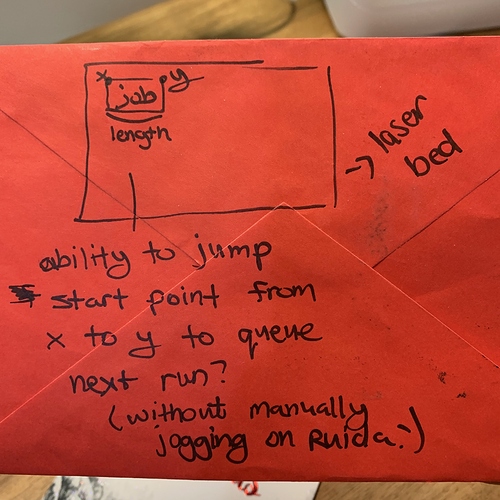Is there any type of “trick” or method to easily skip to the end of your frame area (like if you are starting at the top left to skip to the end top right) at the end of the job? I work across the sheet in batches sometimes and was just curious if there is some type of method that lets you jump that amount easily that I am not aware of… Thanks!
I am sorry, maybe it is my level of coffee to blood ratio, but I read this a few times and still am not sure what you are after. 
Maybe provide an illustration and some rephrasing to help us “see” what you are wanting to accomplish, and we can go from there.
Sorry! I probably wasn’t very clear. I have some odd ideas some times. So basically I haven’t dialed in good clamping yet and some of my boards have wicked warp issues. Have tried different things. But I am doing a really fine detail score and if the height goes out of wack at all it gets blurry. So I only run a 12X8 area and then check that it’s still leveled in properly. (I think my blade clamps also need more adjustment, but that’s another problem - haven’t had time to slow down and fix it yet). So I keep running the same job after moving the controller over, exact same distance. I was just curious if there is a smarter way to “skip” from one end of the last job to the next then manually jogging every time. Lovely envelope picture attached. 
Since you can see the exact width of the selection in the top toolbar, just enter that amount into the ‘Distance’ box in the Move window here:
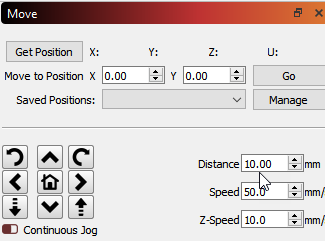
If you click the arrows (or use the Number keypad to jog) it will move by exactly that amount.
Brilliant! Just what I wanted. Thank you. So other question is there anyway to set that new origin point from within lightburn or can that only be done from the machine controller? (using the set origin, then shift + send work around every single job I run since the air assist doesn’t always switch properly between the high and low)
On a Ruida you can’t set the origin from software, but you can just create an array of the object, set the software to use ‘Absolute Coords’ and send them one by one using ‘Cut Selected’ and selecting each shape in turn.
This topic was automatically closed 30 days after the last reply. New replies are no longer allowed.