Ok I tried running through the elekscam setup/driver install and even though it sees com6, it fails to initialize the laser. Going to keep trying to get it running… hopefully i dont brick it 
Well I’ve hit a bit of a frustrating roadblock. When trying to use xloader to upload grbl_v1.1f.20170801.hex to the Mega328P via Com6 the upload freezes. I’ve tried several different baud rates. The console only connects at 9600 via putty, so I tried 9600 and still the uploader appears to hang. I have to forcibly close the app and unplug/replug the controller usb cable. I’ve been reading the wiki for eleksmaker but their software doesnt detect the laser whatsoever. Any advice or guidance would be greatly appreciated.
You might be able to use the GRBL-M3 device - it’s made for older GRBL versions that don’t have support for laser mode, but the GCode is more verbose, and it produces a lot of burnt corners if you’re doing vector marking.
Yeah I tried to use the M3 version in Lightburn, but nothing seems to happen. So far what I’ve discovered is that GRBL versions older than 0.9 default to 9600 baud. Newer versions run at 115200. I’ve tried using avrdude to write the hex to the controller, but getting the " avrdude: stk500_getsync(): not in sync: resp=0x00 " message. I’ve verified I’m using the correct COM port (6) and the correct baud rate by connecting to the controller via PuTTY. Do I have to version hop to 1? example, do I need to jump to .9 to get it to upgrade to 1.0 ? Not sure why this is such a pain. Im either overlooking something or not skilled enough for flashing the chip  maybe I SHOULD get a better controller.
maybe I SHOULD get a better controller.
No Idea if it is the same issue, but It was me that had to use XLoader, It took ages to upload the HEX file, I thought it had hung but I have not done this before so waited a while, then just as I was about to give up and unplug it seemed to complete…
Your thread was the one I was talking about in my discussion hahaha. I did the same thing as you, because our controller seemed almost identical. Do you recall which version your grbl was before you ran the update? I tried both mega328’s in the XLoader drop down menu. And the same hex you used in your update. Which device did you select for yours?
So anyone have advice as to which controller/board to replace this one with? I dont care if it’s a 3 dollar board or a 100 dollar board. I want the best and most dependable.
For best performance you would need a 32 bit controller - the Cohesion3D LaserBoard is one option. Most people so far use it with CO2 Lasers, but it is possible for it to run diode lasers and I’d be happy to discuss how to get that to work if you are interested.
I’d second the cohesion3d board. Made my lasering much easier and was super easy to install.
Prior to update, the board was on grbl 1.1e, on XLoader it was the second choice of board from top, but it did take ages to complete. In my other thread, someone suggested ‘Sketch’ for uploading first, which seemed to be more common, but mine would not work with that, but maybe yours is the opposite?
Ok the Cohesion Board looks good. What about the stepper motors? The connectors for my stepper motors are different than what it appears the C3D supports. Any other hardware I will need? Drivers for the stepper motors etc? Keep in mind this is a diode laser cutter.
unfortunately for me, my board shipped with version 0.8 and upgrading from 0.8 has become a real PITA.
If you can make a post on the forum.cohesion3d.com and show the pictures of your current board and wiring, we can help you there.
thanks! Posting questions in that forum now.
Thanks for everything gents, I have ordered the cohesion 3d board and several other things from cohesion. My cheap engraver is about to get a steroid treatment haha.
To upgrade the Nano clone firmware it’s easiest / recommended to use Arduino IDE. There are instructions on the GRBL github site. If there is enough memory on the Nano it should be able to take the upgrade to 1.1g no problem. To examine GRBL use the Grblpanel app under Windows. Under the Settings tab top left, there is a button right bottom for Get Grbl Settings and they will all come up from the Nano, or Uno as the case may be. When you change a setting in the list and hit enter, the Nano variable is upgraded. Exit the program and go back into Lightburn to check the results. Most useful when figuring movement settings, laser mode, endstops, homing etc all of which are explained on the Github Grbl site. If the Nano doesn’t connect initially choose a different Com port. If successful at upgrading, choose the correct GRBL version in Lightburn - bottom right.
Thanks, I’ll give it a shot just for grins. The problem I had was that the upgrade would just lock up and not make any progress. I already have the cohesion board, im just waiting for some connectors for the cabling to come in. I assume the cables required for this board are XHP or XH?
Ok so just tried grbl-panel, and it wont retrieve the settings. I dont even see the grbl version populated.
Update - Forgot this version of grbl uses 9600 and not 115200. Now I See the grbl version as Grbl 0.8c but thats all it appears to retrieve.
Update 2! Well, even though I have the cohesion board ready to rock for the most part, I decided I wasnt going to give up until i figured this out. Thanks Jeff for filling in some of those missing pieces. I was able to get the unit flashed to 1.1g. It required hard coding my baud rate to 9600 in device manager, using the ide tool (as directed), and ensuring that I had “Arduino NANO” selected, rather than Uno. Combination of both things and I was able to compile/upload/flash the unit. Grbl-Panel now shows the correct information for the board. Note, if anyone else tries this, remember to set the baud rate of your serial port back to 115200, or you wont be able to reconnect to the controller after the upload completes.
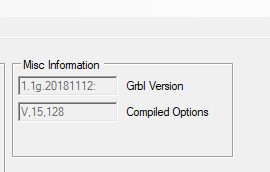
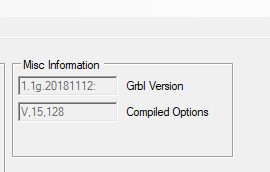
Wellll the fun was a little short lived… upon attempting to add a new GRBL device to lightburn, the Next button is greyed out. Am I missing something?
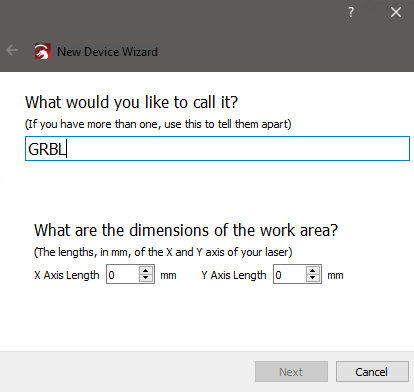
You have not completed the required fields so the button is still grayed-out. Dimension of work area? 0x0mm is kinda small. 