 I never claimed to be smart…
I never claimed to be smart…  I guess I was a little too excited about getting it working that I just went full blown windows mode (next next next next)
I guess I was a little too excited about getting it working that I just went full blown windows mode (next next next next)
Thanks Rick! Sorted!
![]()
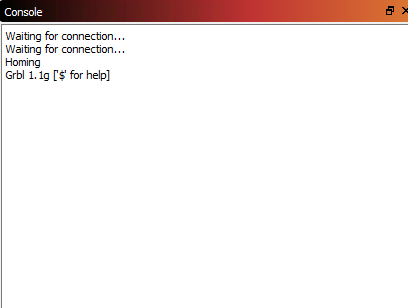
 I never claimed to be smart…
I never claimed to be smart…  I guess I was a little too excited about getting it working that I just went full blown windows mode (next next next next)
I guess I was a little too excited about getting it working that I just went full blown windows mode (next next next next)
Thanks Rick! Sorted!
![]()
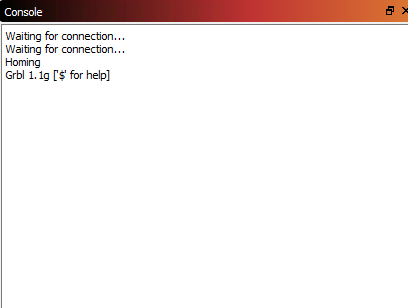
So far so good! I did hit a snag, and I’m currently re-reading the docs to see if it addresses this, but walked into the garage, and noticed the laser was on full power and fans on high… I think i read something about having to change a setting for this particular controller to prevent this, so will report back on my findings.
This is the best part of the entire FAQ.
A: This is not a question, and does not contain any useful information whatsoever. Please try to be descriptive when you post questions – we’re here to help, but we’re not clairvoyant.
Your variable spindle PWM pin on the Ardino should Pin12 if the image I have is correct. Then the power / intensity of the laser is controllable. That’s a 5v PWM signal. Your laser itself probably needs 12v to power it. Just guessing since I don’t know your machine. The ground is usually common.
Oops. Pin 11 for PWM. Just double checked the Nano pinout For Grbl 1.1 and up. Sorry
saved that image for reference material later… still dont know why the laser wont turn off… not sure if the power is variable, as I have never been that far… right now the issue is the laser wont turn off… honestly I thought I saw a post recently that mentioned a setting window to turn the laser on and off for this type of board…
Ok after a bit of experimenting, it appears that lightburn isnt the underlying cause. This appears to be a result of grbl update to 1.1g… gonna have to dig into the docs of grbl to see if this is a known issue with these flashlights, err… lasers…
You could go back to 1.1f in the interim. It is known to work with LB.
Make sure the laser mode is enabled in grbl too. $32 should be set to 1. $32=1 command or more simply do it in grblpanel. If the PWM pin 11 and laser mode are set correctly, the laser won’t turn on if it’s not moving. See laser mode for Grbl in github
I tried to compile 1.1f, and keep getting errors… gonna go through it again a few more times to see if im missing something
Arduino: 1.8.9 (Windows Store 1.8.21.0) (Windows 10), Board: “Arduino Nano, ATmega328P”
LC:\Users\gwebb\AppData\Local\Temp\arduino_build_533512" -lm
C:\Users\gwebb\Documents\Arduino\libraries\grbl\report.c: In function ‘report_util_float_setting’:
C:\Users\gwebb\Documents\Arduino\libraries\grbl\report.c:103:1: internal compiler error: Segmentation fault
}
^
Please submit a full bug report,
with preprocessed source if appropriate.
See http://gcc.gnu.org/bugs.html for instructions.
lto-wrapper.exe: fatal error: C:\Program Files\WindowsApps\ArduinoLLC.ArduinoIDE_1.8.21.0_x86__mdqgnx93n4wtt\hardware\tools\avr/bin/avr-gcc returned 1 exit status
compilation terminated.
c:/program files/windowsapps/arduinollc.arduinoide_1.8.21.0_x86__mdqgnx93n4wtt/hardware/tools/avr/bin/…/lib/gcc/avr/5.4.0/…/…/…/…/avr/bin/ld.exe: error: lto-wrapper failed
collect2.exe: error: ld returned 1 exit status
Using library grbl in folder: C:\Users\gwebb\Documents\Arduino\libraries\grbl (legacy)
exit status 1
Error compiling for board Arduino Nano.
This is apparently a known issue with the Arduino IDE Windows 10 APP in the Microsoft Store. Anyone else experiencing this, uninstall the microsoft store app, and download the MSI installer directly from Arduino. https://www.arduino.cc/en/main/software
After installing the correct application for IDE, i was able to push 1.1f to the laser. Guess I should run out to the garage to make sure im not burning a hole in my workbench.
Good to know. Someone else here had trouble compiling 1.1f, I bet this is why.
I’ve never had a problem with the ‘official’ Arduino IDE from Arduino
ok $32 = 1, $30=1000 and still the laser wont turn off hahaha…
well ive tried almost everything i can think of… including flashing the board all the way back to version 0.9. However, I cant seem to get it to flash to .8 again… the example doesnt show up after i add it to my library… i assume whatever the issue is, changed between version 0.8 and 0.9… oh well…it was a fun challenge… back to work on getting the cohesion board going… haha
ok using Xloader I Was able to roll it all the way back to .8c and the laser now turns off. So confirmed something changed in version 9 and newer that causes the diode to turn on and not turn off. Im pretty much out of steam for the night, so will keep plugging away tomorrow… if it doesnt work, oh well… it was fun while it lasted.
If the diagram shown higher in the thread is what you are working with, there was an 11 / 12 pin swap in GRBL in one point, maybe after 0.8 so if you can’t swap variable spindle pins, you’d be hooped. With the plain Nano or Uno and a CNC shield with stepper drivers you can easily swap pins if you are aware of the problem. So I guess it is cohesion for you.
FYI, I ditched the the little wanna-be arduino. I am now running the Cohesion3d Laserboard. Well… i -will- be running the laserboard after i get my issues with the stepper motors sorted… For those interested in my progress and problems, you can follow along here.
My current situation, is after installing the C3D Laserboard, is that the Y1/Y2 stepper motors arent moving very well, and making some noise similar to binding. I guess its a voltage/amperage issue…
For those still suffering through my thread, I solved the Y1/Y2 motor issue, the acceleration of the motors was wayyyyyyyy too high… I had to turn it down to about 300 for the motor to behave itself. So that is completely fixed. Although I will have to do some tweaking on those numbers, as I am seeing interlacing/jitter in the burns…
Oh, did i mention, I burned my first 10 or 12 tests? (exciting!) It works for the most part, although I have a problem with lightburn doubling the size of what I’m trying to cut. For example, I created a 1"x1" square, and it cut a 2"x2" square. I am -guessing- somewhere, there is a setting that dictates how many steps the motor is capable of, or something along that lines. Because the dimensions of everything I create is exactly double.
The other problem I am having is that everything i try to engrave, starts in the center of the table ,instead of where I’m placing it logically in the layout. Not sure if thats expected or what? An odd thing I’ve noticed, is that at what I consider absolute zero (back left) it says its at 0,140, and that number seems to vary each time i launch the software. I am -assuming- this is likely due to no homing switch/sensor and no limit switches. I have tried the ‘set origin’ and ‘set home’ option, to no avail. There doesnt appear to be a way to TARE out the coordinates when manually moving the gantry.
I still need to figure out where to mount my limit switches, these 8020 rails are cool, but dont provide many mounting options. I will likely need some 10 series T screws/nuts and will have to fab an adapter plate to make it work, without obstructing the gantry.