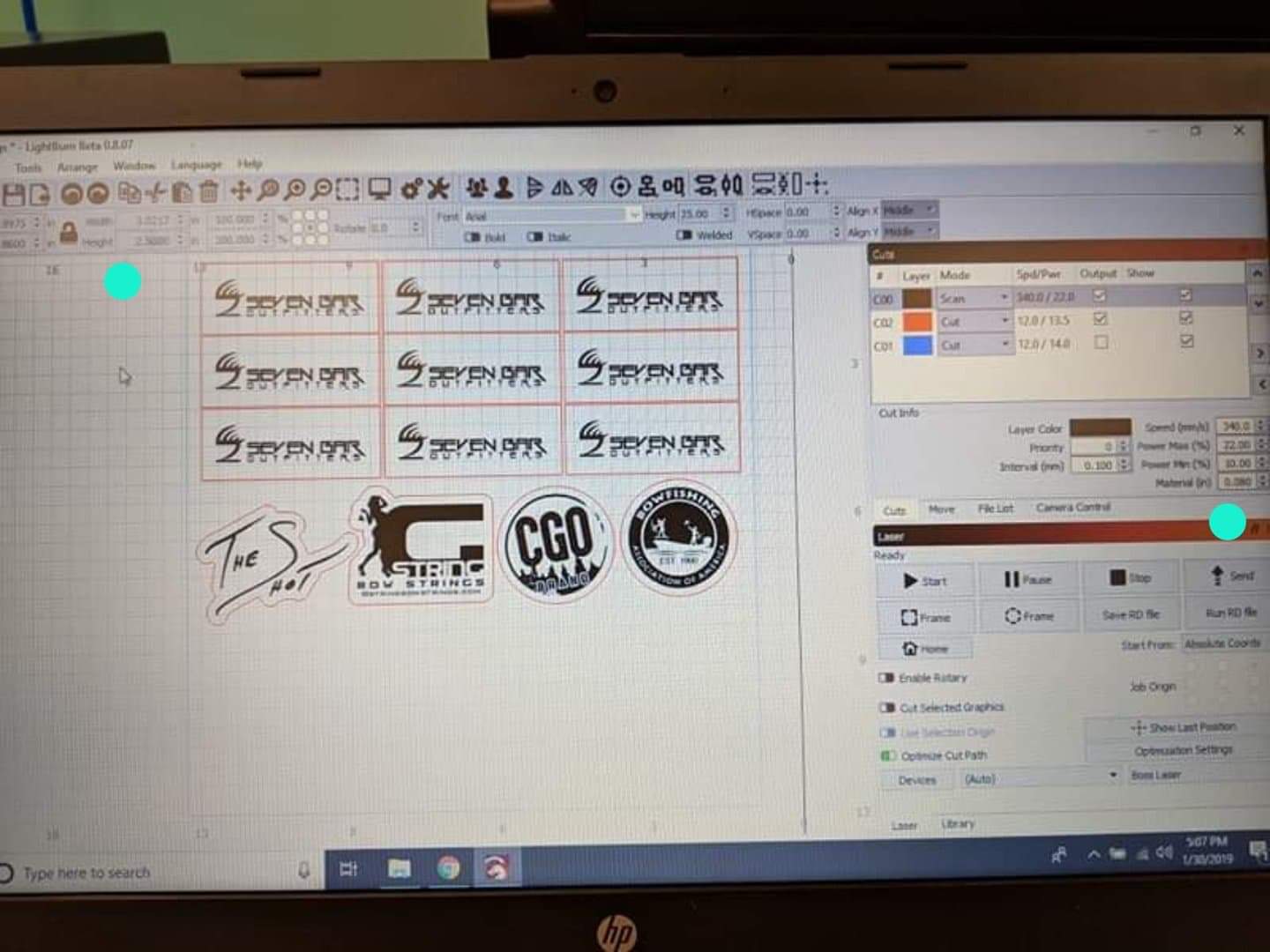I was able to change in the page settings inches to millimeters which is awesome now. The problem is now the material box is in inches too. Is there any way to make the material box mm like it was before?
On the list, but not there now and will be implemented a bit different than you are thinking. LightBurn added the ability to do unit conversion with the release of version 0.8.07.
Release Announcement - December 13, 2018: LightBurn’s X & Y position, width, height, scale, and interval entry boxes now support expressions and units. What does this mean for you?
If you type 1/2in, and you’re in mm mode, it’ll turn into 12.7. If you’re in inch mode and type 1/2in, it’ll become 0.5. You can use ft, cm, in, or mm, along with normal math symbols and parenthesis (*/-+). You can combine them, so entering (1/2in + 3mm) * 2.5 + 1ft is valid. You can type 1/300in in the interval box to have it convert “300 lines per inch” into an interval for you. This should make working in mixed units easier.
Over the next release or two we’ll be replacing other number boxes with the new equation entry box, but it’ll take a bit of time.
This will be how you will be able to enter values in whatever units of measure (or combos there of) you’d like.
To clarify, you’ll be able to enter “5mm”, but the display will read in whatever unit of measure you’re set to. I simply can’t support every combination of imperial / metric controls that users want, or I’ll go insane.
All good. I understand.