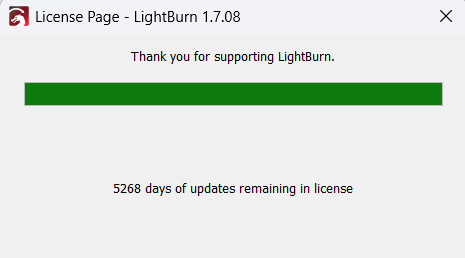Looks like Lightburn with a different name.
Does it work in positive workspace?
Is there a tab to switch to laser?
I built 2 separate machines because of the hasstle of trying to switch back and forth from laser to CNC.
That is a good thing.
It did with my 3018 Pro mill.
In MillMage? What for?
I took the short path. I bought a separate laser to solve that irritation.
Needles rule, no? ![]()
If it looks like Lightburn and smells like Lightburn.
I just like simple, tab over from laser/cnc cnc/laser with one keystroke from one software. Like beginner mode for dual machines.
I built my machines from scratch and it took me longer to get them programed than all the design and fabrication.
Spent literally hours trying to switch fron CNC to laser.
Took all the fun out.
Yes, there are some similarities to LightBurn. You will find the interface quite familliar.
The workspace can work in positive or negative coordinates. This is one big difference from using a laser. Lasers all assume you are working in a positive workspace. A cnc machine will work in relative coordinates depending on where you set your zero.
MillMage will not support switching to laser, it is made for spinning tools from the ground up.
Lightburn is a cad program, just like inkscape. You give ‘CAD’ way to much credit.
Did you see @RalphU 's comment above? A CAM program with a little CAD thrown in?
If you worked with Catia or AutoCAD, you would know how primitive Lightburn is by comparison. And this is the beauty of Lightburn. It is optimized to do one job, which it does extremely well.
The only other software that compares in ease of use is the EZCAM package originally developed by Bridgeport Machines. That is a pretty small playing field out there.
I like lightburns CAD.
Could it use some more tools, yes it could, but then does it run the risk of getting too complicaticed for someone like, oh I don’t know, ME, yes it can.
For those that want more there are plenty of options.
I personally would like to have more but with the ability to hide anything I dont use.
Inkscape would be great if you could turn off 90% of the options.
I hear professional users say they only use a small portion of the optons.
Lightburn is CAD!
Although I’ve been working with it daily for six months, I haven’t yet discovered all of its features, let alone used them… and I’m very happy about the discussions here in the forum and the challenge of creating designs even faster and easier.
You can download 2.0 release candidate. I have and am using it all the time and have had ZERO issues.
I have an OmTech AF2435-80 (5 years old) and it works perfectly.
Keep in mind that the price Lightburn charges for their software is cheap compared to other software. Maybe write to them and let them know your thoughts and maybe they will extent the license until a year after their next release…whenever that is.
I have been doing CAD for over 40 years (started with a software that is no longer around. I then moved to AutoCad 2.5 and all the way up to 12). I have used AutoCad, MicroStation, Pro/E, Creo and currently SolidWorks 2022 and Lightburn does a lot of stuff for sure. I use SolidWorks for initial designs sometimes and then export it out as an DXF file. There are some things in SolidWorks I would love to see incorporated into LB…like dragging your mouse across lines and it removes them. I love the SCISSOR tool but having that other ability would be amazing!
There are some things in Adobe Illustrator that I would love to see
Surely though if LB is changing its code base to be in line with the new software that should be done as a side line and not as the main release and put paying customers at a disadvantage? Don’t get me wrong, LB is very reasonable cost wise but I have to question the logic behind the reprogramming. Its like we are paying for the programming of the new program and getting nothing in return apart from a few security updates so I tend to agree with the OP in that regard.
It may seem that way, but [1] the software has to evolve to keep up with the current hardware and operating system software conditions, and [2] nobody said you have to upgrade. If you are satisfied with the current version, do not upgrade. But if you have seen the added features I have seen in the last two years, surely you want to keep them in business. You did say. “LB is very reasonable cost wise”, right?
Oh absolutely they are reasonably priced and are miles ahead of any competition. However I never mentioned upgrade, the OP did. I was just agreeing with him that as you say things “have to evolve” but there also should be no reason current subscribing users should be left behind because they want to change course in their design that’s all.
In saying that, am I happy with light burn? Yes of course I am. I paid for it and love it. I’m still learning from their videos to use even a 10th of what it can do.
Will I be upgrading when my current licence expires? Yes because why not? £35 is downright cheap to have support on something I am by no means a master at and never claimed to be.
My reply was just my opinion like everyone else in here. We are aloud to have an opinion, no?
I see it differently.
My LightBurn version works with the current version on my 3 computers in a way that I can design and produce laser parts completely independently of other software. Like most other software programs, LB is regularly bug-fixed and new features are also regularly added.
It is completely the user’s decision whether they want to pay for the extended updates after the standard 12 months or not. If you, for example, have a pure Linux system in your workshop, the current version is the last one for Linux and it will work until I end up in a nursing home… no need to continue to worry about updates - no need to pay for renewal.
However, if I want to continue to use my LightBurn to design and construct on my MacOS system at home or in the office, then I don’t want to be without the development of new tools and features in LightBurn - so I pay for it.
I have not bought the right to a new tool every other month or to decide what the developers at LB spend their time or money on.
Adobe, Microsoft and others have switched to regulated subscriptions for many of their products, I have freely opted out of those. It is always the customer who has the choice.
…of course
First, it’s not a subscription service. You are buying the software and you can use if for life – this is not a subscription service.
You can run the software forever, that is not a subscription based service.
If updates are not in line with what you think they should be, then either don’t pay for updates until a fix for something you want shows up or use different software. The choice is always yours.
Generally in the free world, if you don’t like what you’re using, use something else…
No software product can please everyone and maybe you’re the small percentage that can’t be happy with it, I think we all understand that …
Good luck with whatever you choose, hope if works for you.
![]()
I believe in supporting these guys. I had an extra few bucks from a project. I should be good for a bit.
I understand that it’s not a subscription – my concern was never about ownership, but about the perceived value of the optional update license over time. I’ve supported LightBurn for several years, and I simply raised a good faith question about whether update frequency still matches the cost for returning users.
Suggesting that unhappy users should “just leave” may be practical, but it doesn’t build long-term loyalty. Many of us give feedback because we want LightBurn to succeed — not because we’re impossible to please.
That said, I appreciate your time, and I sincerely hope LightBurn 2.0 delivers the improvements many of us are hoping for.
What you write is fair enough, but what exactly do you expect, or what exactly do you think is missing right now?
I understand that the subscription is optional and the software is not locked behind it. However, if someone chooses to subscribe, it’s not unreasonable to expect ongoing improvements or at least consistent maintenance. In a business context, a recurring payment typically implies a continuing service or value.
If updates slow down or stop because focus shifts to another product, the subscription begins to feel less like a service and more like a donation — and that’s fine if it’s explicitly framed that way, but most users expect more than that.
This isn’t about whether the software works well right now, but about the implicit promise that comes with ongoing financial support.
You exchange opinions or positions but do not answer my specific question.
I can assure you that I have received and will receive much more for my annual renewal of my LB software update for the last 7 years than I have paid for. LB costs me less than I spend a few times a day on materials for my production. Don’t get me wrong, this is a cold business and I also have to calculate hard to keep my small business running, but without LightBurn it will be considerably harder.