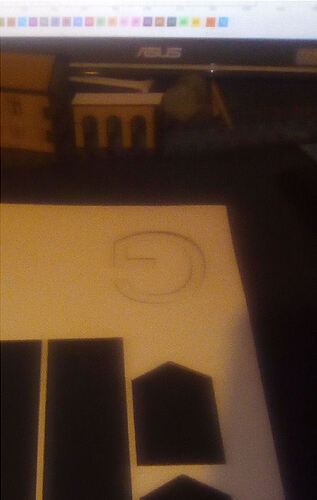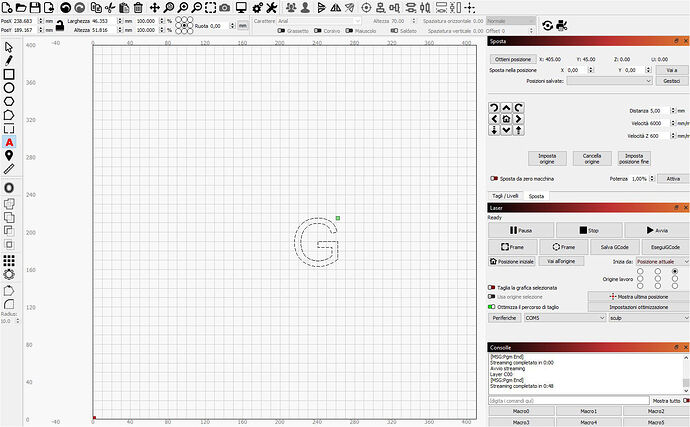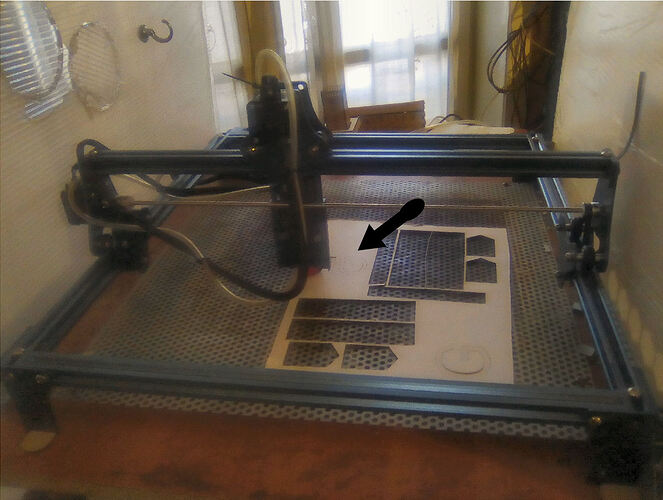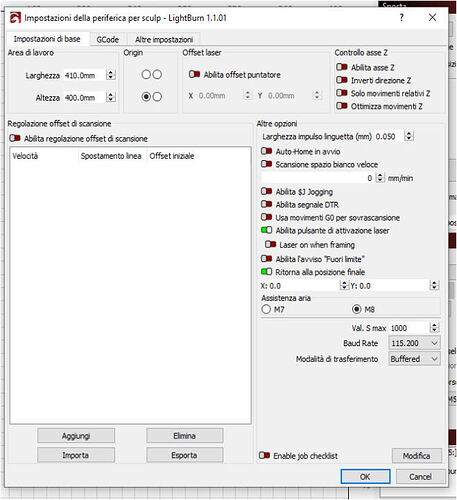it’s exactly like this: I just cut a G and the result is upside down and mirrored; and if I move the laser with the arrows, the movement is simply reversed (after all, I had done some tests too, before asking for an opinion in this forum)
Please do the following please:
- Take a screenshot of Device Settings
- Take a full screenshot of LightBurn with your G showing
- Take a photo of the laser and the burnt G in the frame just as it came out.
do not you trust? do you think it’s possible I wanted to waste yours and my time for some strange cognition of fun? if so I could also cheat with screens, but I would be really mentally ill. - In any case, as long as you don’t ask me for videos (because not using the phone, I have one so bad that it would produce you a video of the same quality as that photo of the G)
Nothing like that. I want to take a step back to make sure I’m not missing something or misunderstanding something. I feel like I must be misunderstanding something or there is something I’m missing because it’s not working as expected. So trying to reduce any possibility there. Let me know if you feel I’m not helping and I’m sure someone else would be happy to jump in.
I hope that’s not the case. We’ve all had a couple of hard years.
2 things.
- Can you take a picture farther out so that I can see the whole laser bed with the G in it?
- I think I see potentially one of the issues but need to see the Edit->Device Settings screen to confirm. Can you take a screenshot that please?
no, you’re not wasting my time, if anything, you’re wasting it, so thank you. - In any case, Looking at the screen you made me produce, I understood why NOW that you made me put the point of origin at the top right, the commands continued to work in reverse, so in the “peripheral settings” screen, I also set the origin point at the top right and the commands now respond correctly. - Of course all the projects already saved are loaded in reverse, but that can be fine. Except that I seem to remember that all these engravers, including Sculpfun, have always had the starting point at the bottom left and … bah
in the “origin” field … after producing the screen I moved the starting point to the top right and now the commands work correctly (but the projects already saved are inverted)
and of course the engraving now goes in the right direction too
I should have thought first to change the starting point in that card too but I didn’t and I limited myself to carrying out the tests … my mistake
Thanks for reviewing.
Looking at your photo I think your laser is intended to be oriented 180 degrees turned. This might be why your controls were backwards.
So if you turn the laser around 180 degrees, switch machine origin to lower-left, start with laser head at lower left, I believe everything should work as expected.
And all designs should hold as expected.
yes … only now I got there too, starting from why you wanted to see an extended photo of the engraver. Practically rotating it and bringing the control unit down, I will have everything in its place correctly and I should have understood it before, because now I have looked at the many videos and photos of the sculpfun and they are all with the control unit at the bottom, while I who had already handled others two engravers (atomstack A5 and A5 Pro) who mounted it at the top, I assumed that the sculpfun was like that too. — Too bad I can’t do it because I don’t have the space necessary to arrange the engraver and desk with the PC in a different way but this is no longer your problem, so I thank you for having revealed the mystery; you have been very kind and very useful and now I can limit myself to simply overturning and saving the old projects
in essence, I mounted the engraver upside down, on closer inspection a real nonsense about which I made you puzzled; sorry and thanks again
No worries. Glad we got there. Enjoy the laser.
This topic was automatically closed 30 days after the last reply. New replies are no longer allowed.