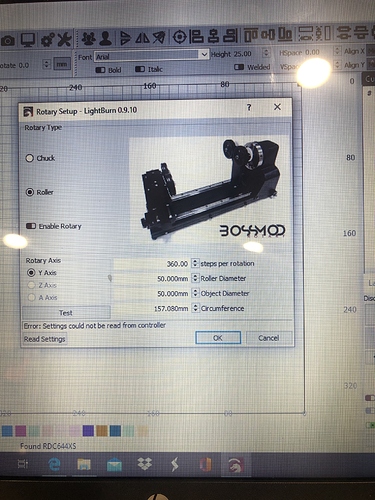hey guys, im bumping heads with my roller rotary. I have a 1420 with LB. After all connections are and enabled rotary in LB with recommended settings, I move laser over to “the job” and when I frame the design the laser will travel left and right but the roller isn’t rolling to complete the frame process. if I manually move X and Y prior to frame both laser and rollers seem to move correctly. thanks for the help!
Have you tested that the rotary steps value is correct? Have you used the rotary before, or is this a new setup for you?
its new however I used it recently (it worked well it seemed) and switched to regular engrave and then back to rotary, that’s when it gave the issue. I downloaded the new version of LB and also reset the machine. when I go into the rotary setup and apply the “test” it jams the laser to the right.
The test button runs a 20mm x (something) box, using Current Position mode. The (something) is calculated to do a perfect wrap around, but that’s all it does. What do you mean by “jams it to the right” - Where is the laser head when you click the test button?
the laser head was placed over top of the roller as if I starting a job. when I clicked test the laser then moved all the way to the right of the machine hitting the axis bar.
I suggest not using the test function then. It’s brand new, and I don’t have a Ruida / rotary to test it with. I had others do so, but heard no negative feedback about it. I’ll have to get a system configured to figure this out.
yes its a new machine and rotary. thanks for your help
I got back to the machine and made sure the computer was reset and machine was reset as well. Now when I go to the frame key, the roller wheels will move about a half an inch.
Sounds like your ‘Steps per Rotation’ value is too low. What do you have it set to now?
‘Settings could not be read from controller’ - that means that likely isn’t what they’re currently set to. Boss Laser has guidance for what the actual values are supposed to be.
I’m not currently hooked to the machine with pc but when I was the settings read was successful and the were the numbers I kept getting. Should I change?
You will want to ensure the settings stored in your controller are the recommended settings from your manufacture. LightBurn posted those above.
Thank y’all. And I’ll check my setting preferences.
This topic was automatically closed 14 days after the last reply. New replies are no longer allowed.