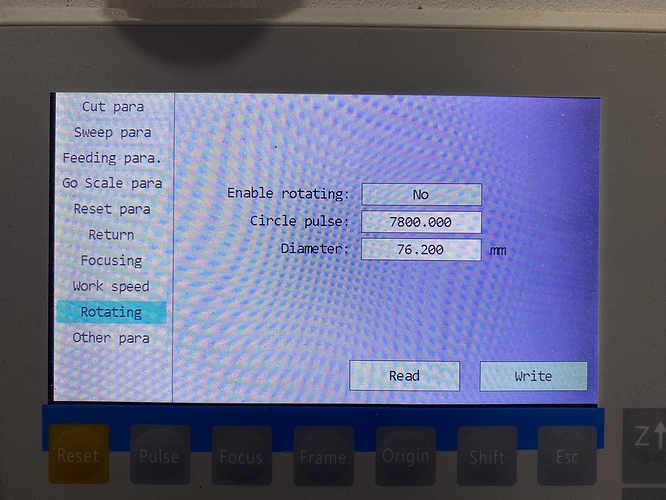Hi, I have a roller rotary and I was wondering if there is a way to save the file on a disk drive and then plug it into my laser. My laser is not directly hooked up to my computer and that is how I use all my files. Is this possbile?
TIA
To clarify, are you saying that you have a design created in LightBurn and the job to process the burn will need to utilize the rotary (and you need to save this to a USB flash drive and walk it over to the machine, plug the flash drive in, load the file, and run the job)?
I suppose you could do this the same as you are with your normal jobs, but you would need to enable the rotary from the Ruida HMI before starting the job.
Hi Jeff, Thank you for the reply.That is exactly what I am asking.  how do you enable the Rotary from the Ruida HMI? Is that in lightbrun or on the laser? I have never used a rotary before.
how do you enable the Rotary from the Ruida HMI? Is that in lightbrun or on the laser? I have never used a rotary before.
Thank you- Anna
I can see the rotary in my “tools” in lightburn but it seems to want to be set up to the laser directly. I don’t see a way to create the settings I want to use and save them to the USB drive.
Jeff is talking about on the laser itself. Rotary settings are stored in the controller. You have access to these settings if you are connected to the laser using LightBurn, but these settings are stored and read from the laser controller.
You will not be able to enable rotary in Lightburn if the laser controller is disconnected.
The picture in my post is of the Ruida HMI. Save the project to the flash drive. Walk over to your machine. Press the Menu button on the HMI (HMI = Human Machine Interface / fancy word for the control panel).
Go to User Parameters then to Rotating. There you will be able to arrow over to Enable Rotating. Change to Yes. Arrow to Write. Press the Escape button to Main Menu.
Then load your job from the flash drive… etc.
ok, but my computer is not hooked to the laser. I use a usb flash disk. and I can not save the settings onto the usb ( or I don’t know how).
You don’t. This is what we are trying to tell you.
And please do not double post. We are here and willing to help. Please don’t make us work harder than required. Thanks.
Thank you for the reply. my control panel looks different and doesn’t have menu that I know of.
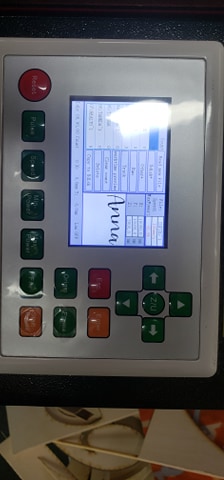
but I have the rotary attached and I can spin it. I am thinking like Rick said I probably just need to hook my computer up to the Laser and maybe I can figure it out that way. Thank you for your help.
You can’t change the parameters from the control panel on that controller unfortunately. Jeff’s is a newer model that allows this. Yours will need to be done from a computer connected to the laser.
thanks Rick, I think this answers my question.
I re-posted and asked a different question/ way and re-worded it as I thought my questions was written confusing. Didn’t mean to cause extra work. I am pretty new to this forum and still learning to navigate through it.
Thank you, That helps a lot!
Welcome and we are all good! I just mention as some do not understand we are a small team, so any effort to help reduce the support tasks helps us provide the best possible responses in a timely manner. 
This topic was automatically closed 14 days after the last reply. New replies are no longer allowed.